Here’s How Educators Are Using Smore to Send out Their Summer Reading Lists

Summer is right around the corner, and so we’ve compiled a bunch of fantastic Summer Reading newsletters that we think capture the excitement of reading a new book during a long summer. And remember — it’s never too late to send your class some book suggestions for the summer.
Steadham Summer Reading Program
Ashley Long, Instructional Support @ Giddens-Steadham Elementary School — Rowlett, TX
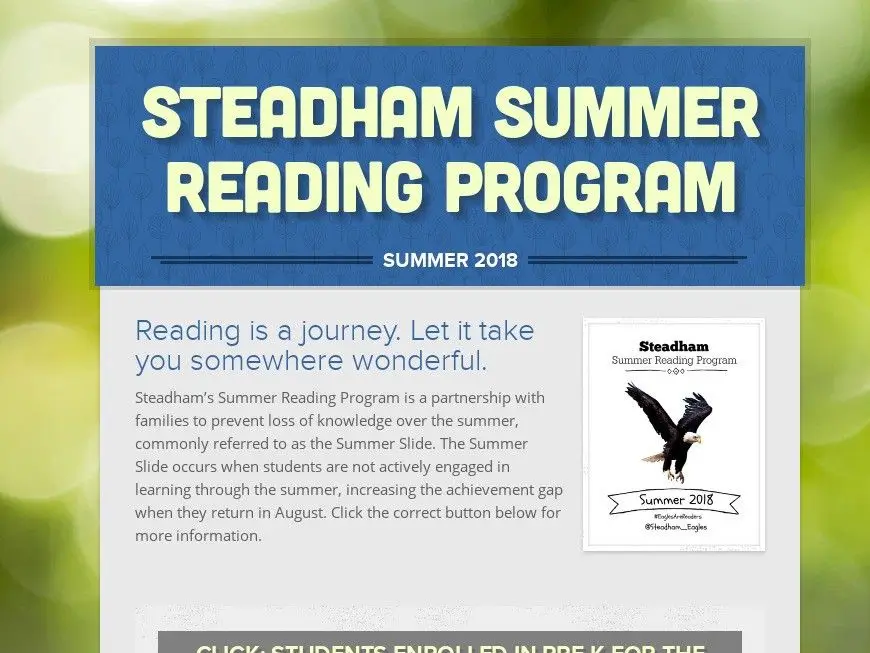
What we loved about this newsletter: The use of buttons to segment reading lists for different grade levels. It’s super-clear, and easy to parse.
Tips from Ashley:
What have you done in your Summer Reading newsletter to try and make the summer reading list “jump off the page?”
Our main objective when creating this newsletter was to inform our students and families of the importance of reading during summer break. Although we have not assigned a particular list of books for our students to read, our newsletter challenges students to not only read books that interest them, but encourages them to explore multiple genres in exciting ways. To make these objectives jump off the page, we included text, links to resources and multiple videos, including campus produced videos.
What general tips do you have for making beautiful, interactive newsletters with Smore? Any features you particularly like to use?
While creating this interactive newsletter, I focused on my intended audience and the accessibility of the information I was providing. I suggest collaborating with a team to complete your project or asking someone to explore your newsletter before publishing it to ensure it meets your objective and is visually appealing. My preferred features include the link button and video embedding. The large link button clearly guides viewers to the information they are seeking. The ability to embed videos into the newsletter, rather than requiring viewers to click a link that takes them to an external site, adds to the appeal of the newsletter.
How do you typically publicize your newsletters? Email? Text messages? Social media? Any recommendations for our user community as to how to best share their newsletters?
We find it effective to communicate through multiple channels, ensuring we reach the majority of our population. For this particular newsletter, we sent the link via email, social media, and printed it on our summer reading program brochures.
What book are you reading this summer?
I have a growing list of books I plan to read this summer including Strategies that Work by Stephanie Harvey and Anne Goudvis, The Next Step Forward in Guided Reading by Jan Richardson, and the Magic Tree House series with my son.
Summer Reading 2018
Yvonne Keranen, Librarian @ North East ISD — San Antonio, TX
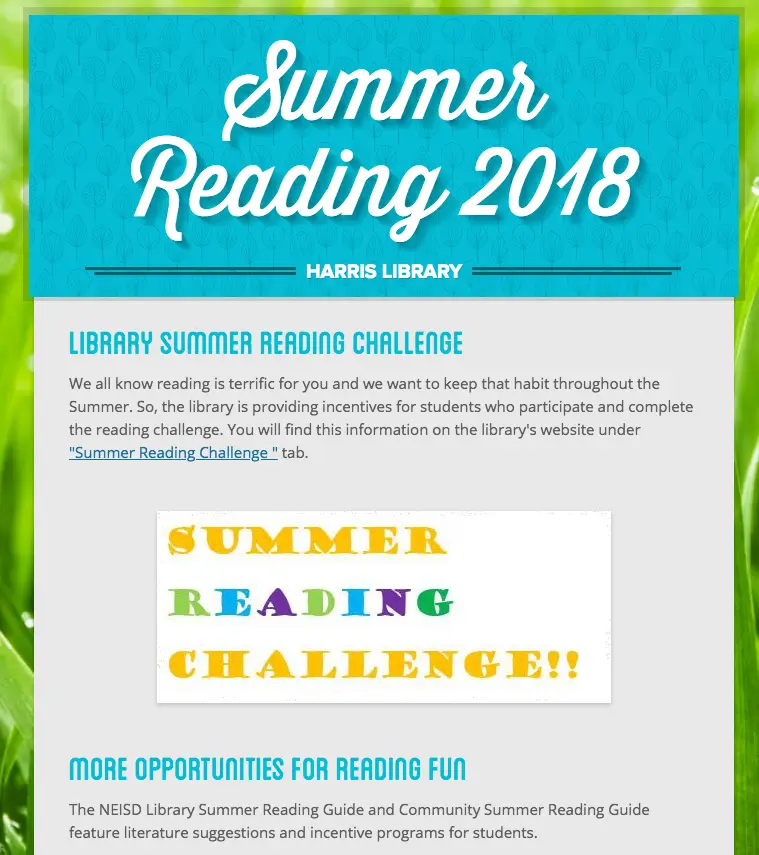
What we loved about this newsletter: The use of buttons to segment reading lists for different grade levels. It’s super-clear, and easy to parse.
Tips from Yvonne:
What have you done in your Summer Reading newsletter to try and make the summer reading list “jump off the page?”
When I create newsletters, I try to make them appealing with color and photos. I match the backgrounds to the month’s season or holiday. Hearts or red for February, back to school theme for August, and so on.
I include photos of kids participating in library activities as well. I make sure my newsletter is to the point with hyperlinks if needed for further information. I categorize my information as well based on what I am featuring.
What general tips do you have for making beautiful, interactive newsletters with Smore? Any features you particularly like to use?
I truly enjoy all the easy editing features along with the beautiful template choices. Smore makes it easy to facilitate the creation of newsletters and it provides viewer analytics as well.
How do you typically publicize your newsletters? Email? Text messages? Social media? Any recommendations for our user community as to how to best share their newsletters?
I tweet my newsletters, post on my website, and my principal shares it out to the school community as well via email.
Because of the above, I find Smore newsletter to be practical, professional, and user friendly. I will definitely continue using Smore.
What book are you reading this summer?
This Summer I will be reading more than one book but will begin with Red Rising by Pierce Brown.
Summer Reading 2018
Joan DePrenger, Teacher Librarian @ Iowa City Community Schools District — Iowa City, IA
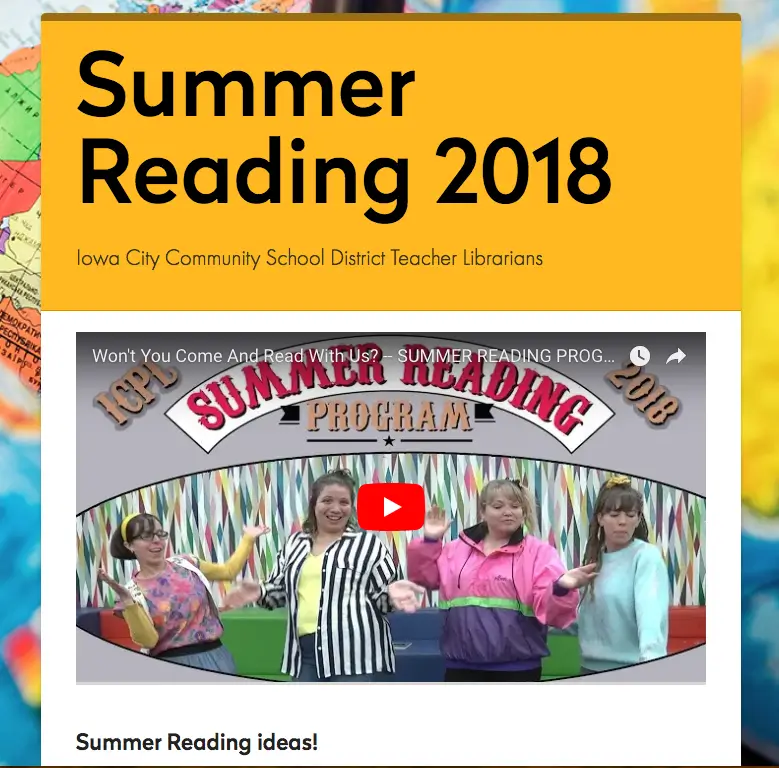
What we loved about this newsletter: We LOVED that there was a hilarious, engaging video at the top of this newsletter.
Tips from Joan:
What have you done in your Summer Reading newsletter to try and make the summer reading list “jump off the page?”
I included images and photos to make the information accessible and easy to navigate, whether English is your first language or not. There are also videos and images with hyperlinks included for more viewing or more information. If you look at the newsletter’s analytics, people are not spending a lot of time on the page at a time, but that’s what the intent is — to make it easy for students and adults to view and return many times throughout the summer for reading ideas and links.
What general tips do you have for making beautiful, interactive newsletters with Smore? Any features you particularly like to use?
Usually I start out with a template Smore offers and cater it to the audience and purpose. It’s so easy with Smore — they offer five basic templates and an ‘Other’ one, where they help build a custom one for you. Once you start creating, the options are easy to add or delete, making it simple to create something that is easy for people to navigate. Smore also offers an awesome collection of beautiful design choices that are simple to edit, helping you build a newsletter or bulletin that is also something I am proud to publicize. One of the best parts of Smore is that it is so incrediby simple and not overwhelming for even the most beginning user. Anyone can truly create custom, professional newsletters.
How do you typically publicize your newsletters? Email? Text messages? Social media? Any recommendations for our user community as to how to best share their newsletters?
Newsletters are publicized through social media (i.e. Twitter, Instagram, Facebook), emailed to parents via teacher and principal newsletters, along with bookmarks created for students that include necessary passwords for some sites. The newsletter is also included on most school’s websites, including the main District page. I would encourage users to integrate as much free social media outlets as they can, because that’s where students will look.
What book are you reading this summer?
What I’m reading???? Well, I just finished Fish in a tree by Lynda Mullaly Hunt, an upper-level children’s book and professionally, I’m reading Google Apps for littles, an inspiring and practical read on ways to use technology with my K-students. It’s co-authored by tech/educational geniuses, Christine Pinto and Alice Keeler.
WHES Summer Reading Guide
Elizabeth Graham, Elementary School Media Specialist @ Woodland Heights Elementary School — Mooresville, NC
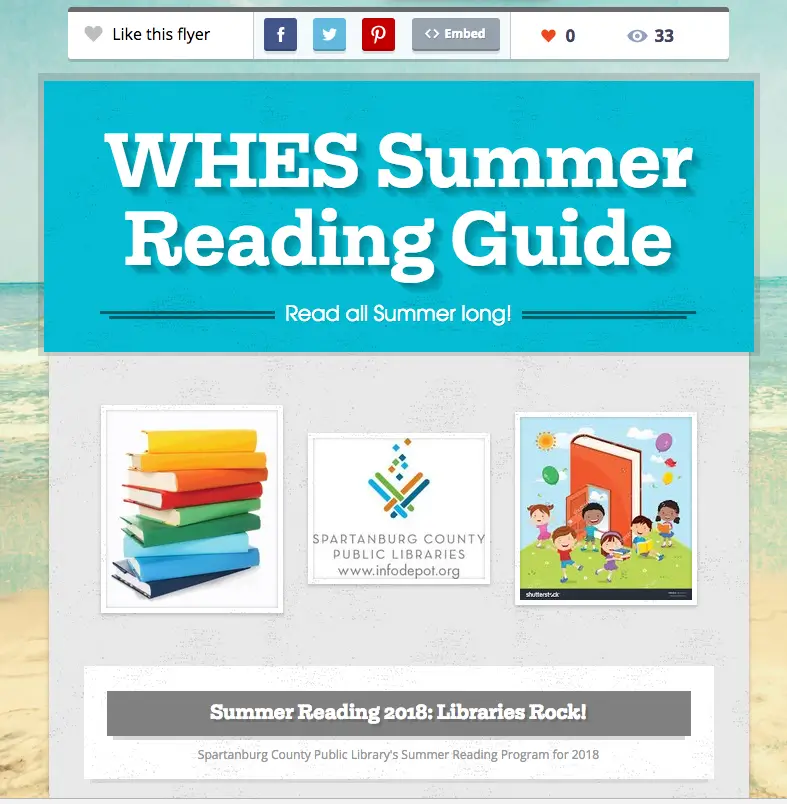
What we love about this newsletter: We love the mix of media! Pictures, YouTube videos, buttons, infographics, and more. It’s fantastically engaging.
What have you done in your Summer Reading newsletter to try and make the summer reading list “jump off the page?”
As a librarian I love the written word and believe in the power of words. However, I try to make my Smore newsletters visually appealing by adding photos (I use Big Photos and the Photo Gallery), videos and other media to break up the text portions. We are a visual culture and a video or image quickly gets your message across.
What general tips do you have for making beautiful, interactive newsletters with Smore? Any features you particularly like to use?
One tip is to balance the layout of your newsletter. Alternate paragraphs/text with media features such as link Buttons, Photos, or embedded videos. Customize the background and fonts to fit with the theme of your newsletter. The Button feature allows you to create clickable links that are more appealing than your typical URL hyperlink.
I also like that I can duplicate my Smore newsletters so that I don’t have to recreate the wheel.
How do you typically publicize your newsletters? Email? Text messages? Social media? Any recommendations for our user community as to how to best share their newsletters?
The newsletters I create for my school library are shared via our school’s Facebook page and the website. I share them on my personal social media (Facebook, Twitter, Pinterest) as well.
What book are you reading this summer?
This summer I plan to read many books! First up is Beach House Reunion by Charleston, SC author, Mary Alice Monroe. Other books on my to-read list: Willa of the Woods by Robert Beatty and The High Tide Club by Mary Kay Andrews.
Subscribe to Smore Blog
Get the latest posts delivered right to your inbox





