Great Newsletters & the Educators Behind Them

Present a Lesson Plan
Figurative Language, Theme, & Commas
by Diana Bush, 5th Grade Teacher at Holston View Elementary
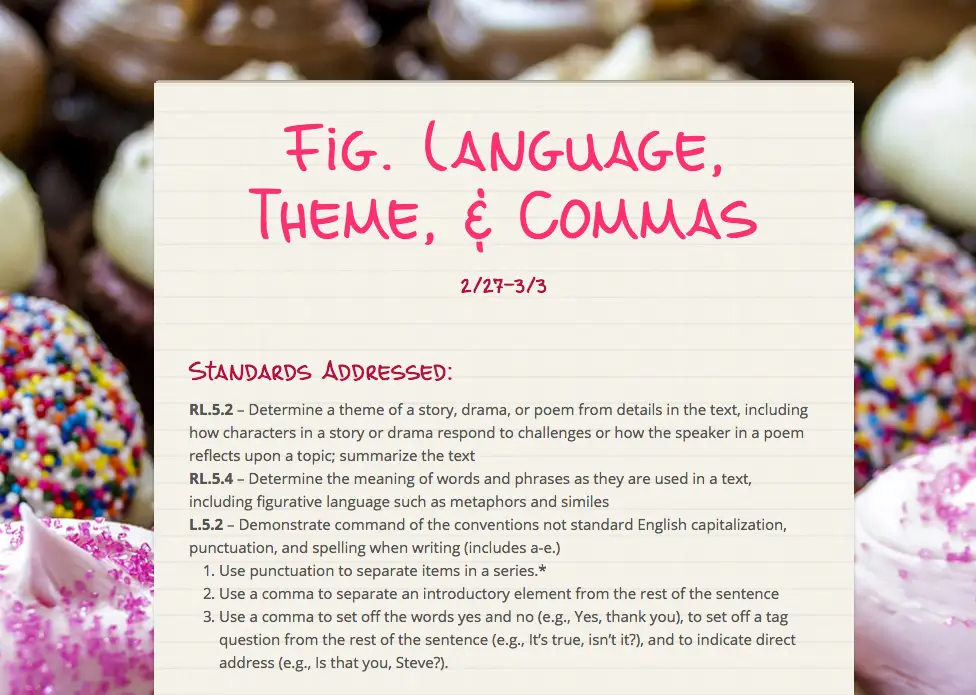
“I hope my Smore can inspire others and be shared and used. I am so passionate about Smore. I learned about it last year and will never feel so strongly about another tool. Not only do I just love it, so do my students. They are actually eager to create their own free Smore. I use this as an enrichment program for my higher kids who need an additional challenge.
I was inspired to create this Smore on figurative language because I wanted to get my students excited about figurative language in a relevant and engaging way. I got my inspiration from the idea that “figurative language is sweet”. I think students were able to be hooked in and then couldn’t get enough of it.
My tips for creating engaging content is to make it meaningful and appealing to kids. I make sure to create each Smore with the standards, relevance, and rigor in mind.”
See the newsletter here
Share Opportunities with Staff Members
Multicultural Literature
by Blanca Jurado, Teacher at AS Johnston Elementary
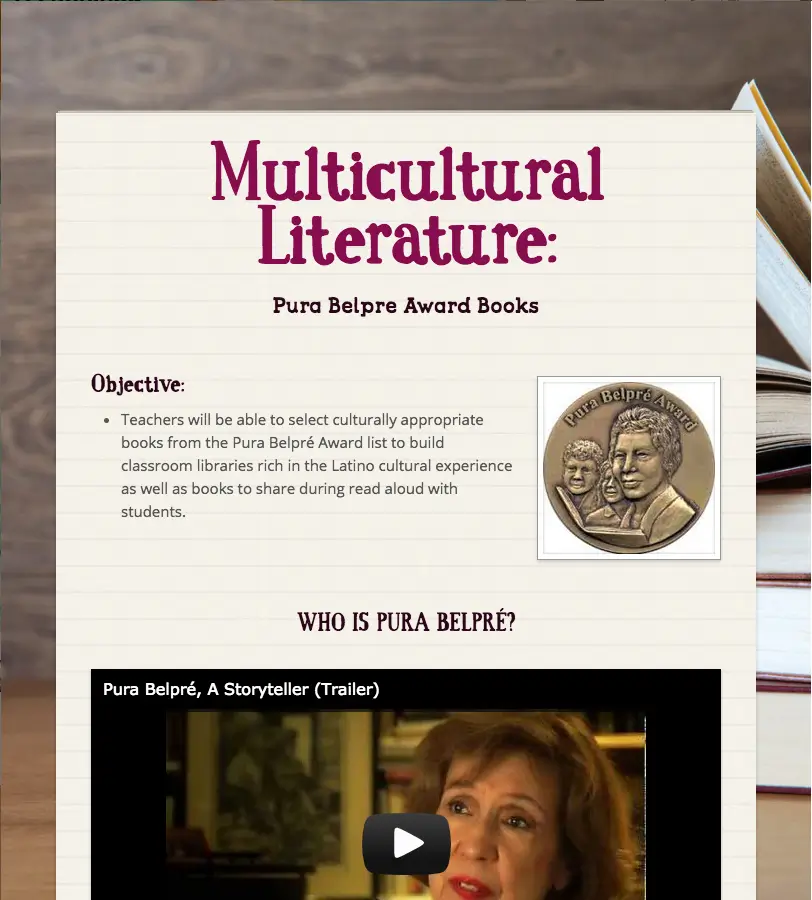
“I created this flyer for a grad school course I was in last semester. The course had to do with multicultural literacy and finding ways to connect with diverse readers.
My inspiration for creating my flyer came after reading about Pura Belpré and the contributions she made to the children of New York City, and later to other children. I decided I had to learn more about her and her award and what makes her award standout.
Creating content can be daunting for someone who has never created something like this. Finding ways to connect with your audience is essential. After I created this flyer I shared it with my colleagues and spoke to them personally about what I learned and how much I am able to help my students engage in meaningful literature.
I would recommend to put yourself in what you’re creating. Think about what things you would like to read about and find ways to make connections with your readers. Make your topic relevant. And don’t be afraid to share it with your colleagues and community.”
See the newsletter here
Use Special Days for Themed Teaching
Dr. Seuss Literacy Celebration Week
By Elizabeth Graham, Media Specialist at Woodland Heights Elementary School @Libscigal
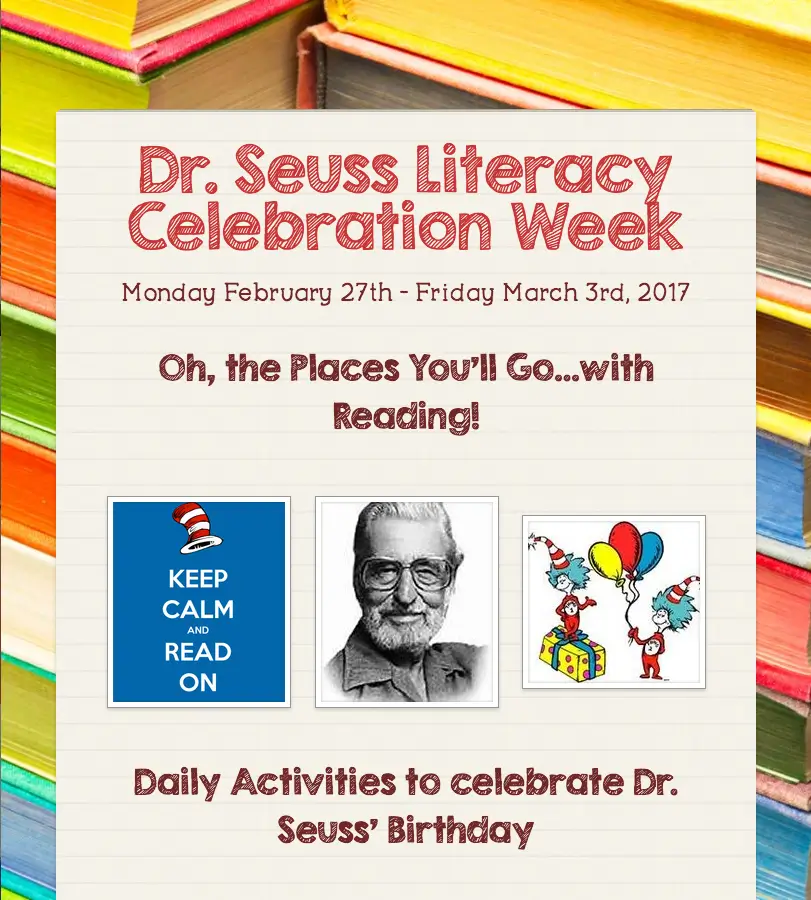
“I love using Smore to share information and promote school literacy events with our parents and teachers. The Dr. Seuss flyer was created to promote activities related to our Dr. Seuss Literacy Celebration. I like sharing digital flyers so that users can easily access the links, videos and websites listed.
My inspiration was Dr. Seuss books, colors and images. I wanted the flyer to reflect the whimsical world of Dr. Seuss.
My tips for the user community:
Balance text with visual elements. Keep text blocks shorter even if you need to have more sections.(for colleagues or students creating Smore flyers). Share widely on social media. (colleagues and parents). Reuse Smores by updating information, but keeping layout, pictures. (colleagues). Use Smore as a digital classroom/school newsletter. (colleagues).”
See the newsletter here
Compile Resources to Give a Broad View of a Topic
African-American History Month
by Courtney Trautweiler, Director, Ross Memorial Library
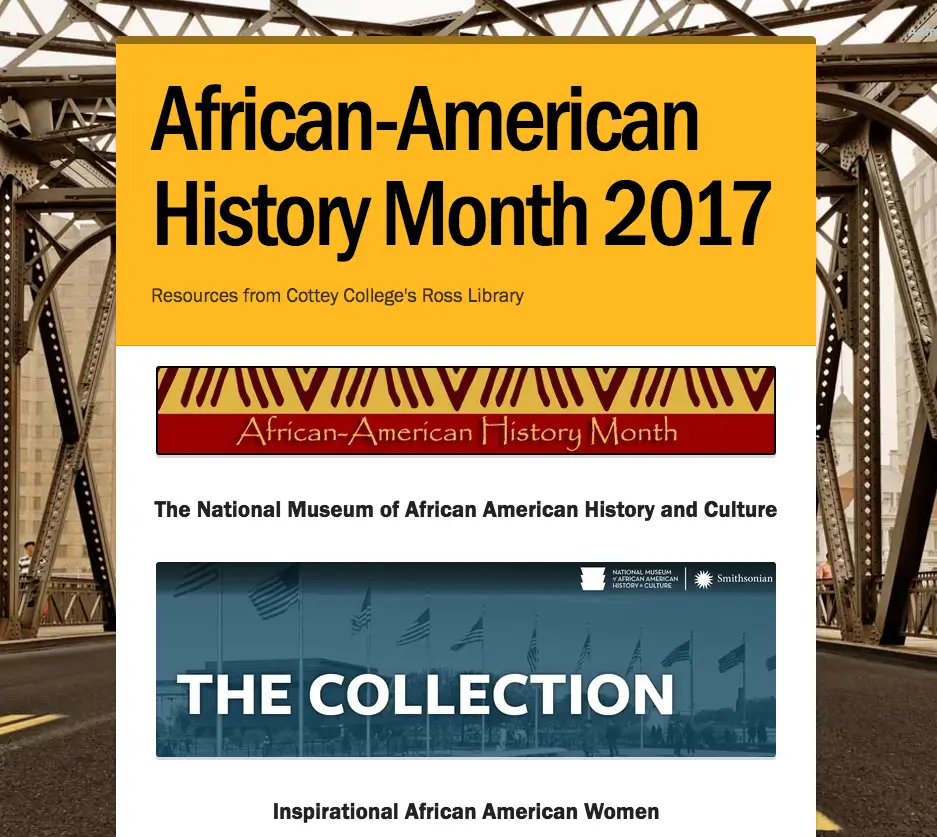
“As an academic librarian, my goal is to share information and get useful access to timely resources to the students, faculty and staff who study, teach and work at my institution. The flyer was created to celebrate and highlight some of the ideas and people relevant to African-American History Month.
I dig into the resources that I want to highlight and let the content and organization, develop organically. I aim for a simple, attractive, user friendly design and layout.
My tips for new Educators using Smore — I suggest starting out simple and getting an idea for your content focus. Know who your audience is and design for them. Use a webpage layout philosophy that steers away from too much text, but includes graphics, videos, and links to guide users to the larger content pages. Use the Smore electronic flyer to create a portal to rest of the information you are wanting to share. ”
See the newsletter here
Subscribe to Smore Blog
Get the latest posts delivered right to your inbox





