🌩 Cloudy with a Chance of Awesome: How Educators Use Smore’s Cloud Tech to do Amazing Work

Educators around the globe use Smore to create gorgeous newsletters that they share with community members, faculty, and students. We spoke with Dr. Joseph Cerna, Principal of Fort Sam Houston Elementary School, who makes use of many of the features that Smore offers, and creates compelling, interactive newsletters that engage faculty and community members, and in so doing, helps control his school’s communication and manage its messaging.
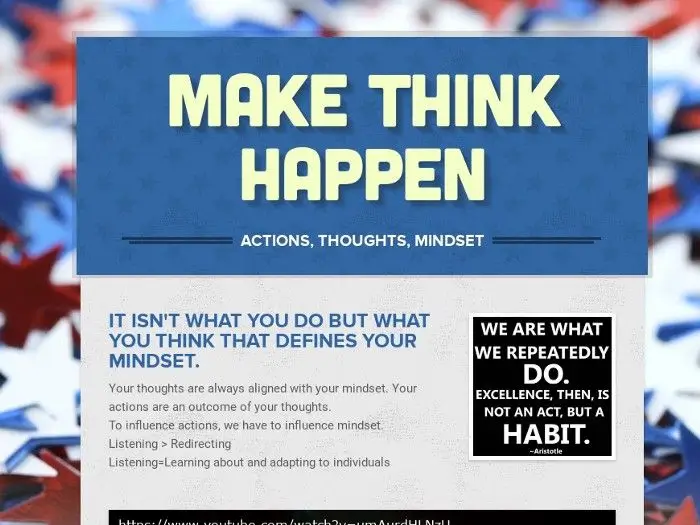
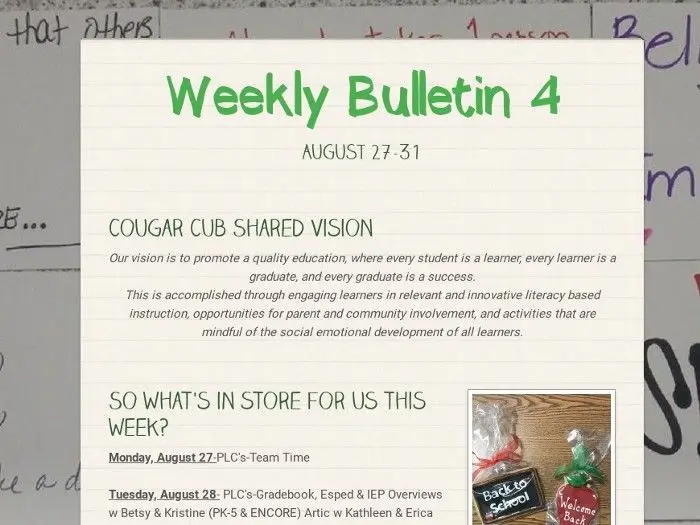
📱 Access Anywhere
Dr. Cerna began using Smore in 2016, when he sought to replace the traditional bulletin that he used to send as an email attachment. He says, “Most faculty and staff prefer to utilize their personal devices to read and view emails. Smore allowed our target audience to have access to the weekly bulletin anytime, from anywhere.” Broadly speaking, with more than half of US workers using their own phones, tablets, and computers for work tasks, and with educators no doubt in the same boat, Smore’s “access anywhere” advantage means that it’s easy for educators to stay up to date on important informations and events, no matter where they are.
Smore allowed our target audience to have access to the weekly bulletin anytime, from anywhere.”
And unlike traditional hard copy newsletters — tossed in a bag, left on a desk, forgotten in a folder — a digital newsletter enables administrators to get their message out, in a way that’s impossible to misplace. As Dr. Cerna noted, “This closed gaps in communication that resulted from multi-step access to our weekly bulletins.”
🎥 More Than Just a Newsletter — a “Hub of information”
Dr. Cerna uses Smore in a number of creative and innovative ways — all in a successful effort to engage his audience of faculty and community members. He creates beautiful newsletters for weekly updates, but also to “document campus events, as a course timeline and as a hub of information and resources for professional development. As a result of these experiences, Smore has replaced Power Point, Slides or Prezi as my primary presentation tool.”
For Dr. Cerna, Smore’s versatility enables him to effectively reach his audience of teachers, faculty members, and parents in a way that’s easy and convenient. According to a 2016 Deloitte study, more than half of teachers utilize in-class technology on a weekly basis, and so Dr. Cerna’s tech-savvy approach certainly helps him meet his users where they are.
As a result of these experiences, Smore has replaced Power Point, Slides or Prezi as my primary presentation tool.”
Glancing at some of Dr. Cerna’s newsletters, one can see how he fully utilizes Smore by including interactive content like pictures, video, attachments, links, and more.
📈 Analyze that!
For administrators like Dr. Cerna, analytics are invaluable. He noted that Smore’s analytics feature “immediately helped me realize that Smore was the right format for communication for our faculty and staff.”
He continued, “After seeing over 200 views of my first weekly bulletin, there was no doubt that emailing attachments was a thing of the past. Faculty and staff also voiced their appreciation of the more visually appealing Smore format compared to our document attachments.”
After seeing over 200 views of my first weekly bulletin, there was no doubt that emailing attachments was a thing of the past.”
In this sense, Smore worked perfectly for Dr. Cerna in two respects: it allowed him to engage with his audience in an interactive, visual way, and secondly, to see how his audience was engaging with his message, thanks to easy analytics, as well as, of course, positive feedback from faculty.
⛵️ Bring Your Team on Board
Dr. Cerna, who has a Smore Schoolwide License, pointed to the effectiveness of empowering faculty to use Smore. He noted, “We offered faculty and staff willing to dive into Smore their own accounts.” Recent studies have demonstrated the overwhelmingly positive benefits of workplace collaboration, both in terms of the outcome of a given goal, as well as the richness of the process itself.
We offered faculty and staff willing to dive into Smore their own accounts.”
Dr. Cerna continued, “Smores can be used as an effective instructional tool as well as for fliers and newsletters. Teachers, and all other users on campus, were then encouraged to share their Smore pages on Twitter.”
Indeed, Smore provides an easy onboarding experience for schools and districts. With a wealth of resources, including step-by-step instructions, tutorial videos, and free support from real Smore team members, schools can create beautiful, interactive newsletters like Dr. Cerna and his team — in a matter of minutes. And thanks to Smore’s cloud-enabled technology, educators can seamlessly create and collaborate on gorgeous newsletters.
Subscribe to Smore Blog
Get the latest posts delivered right to your inbox





