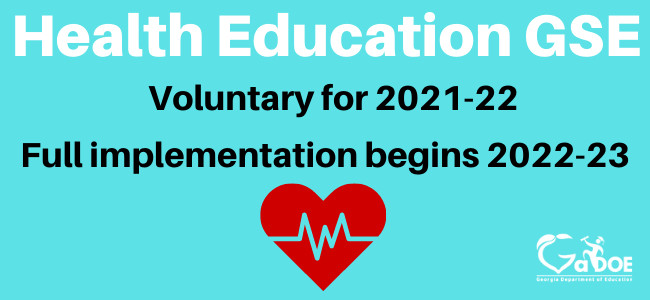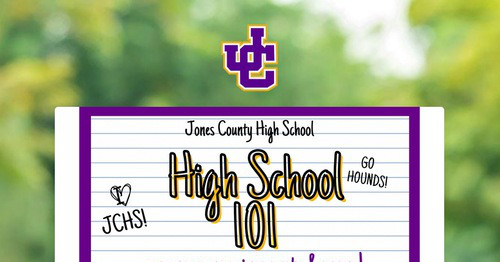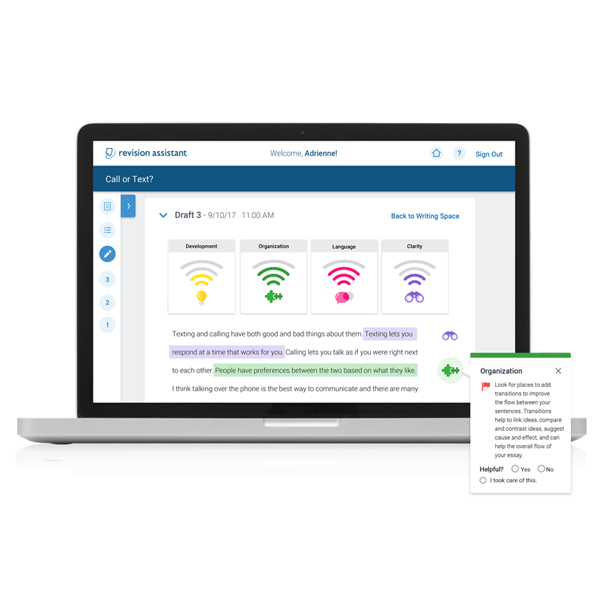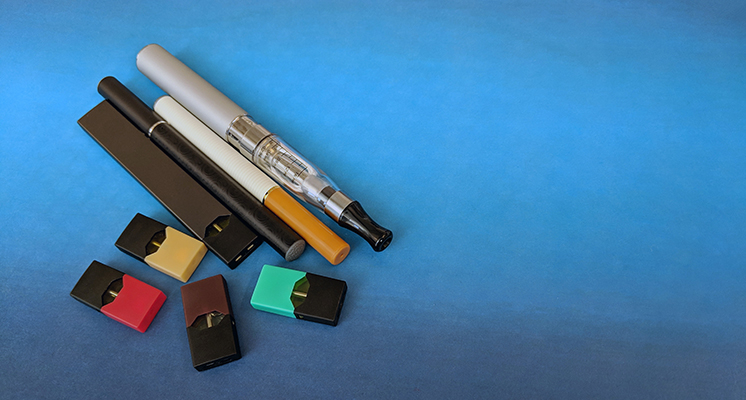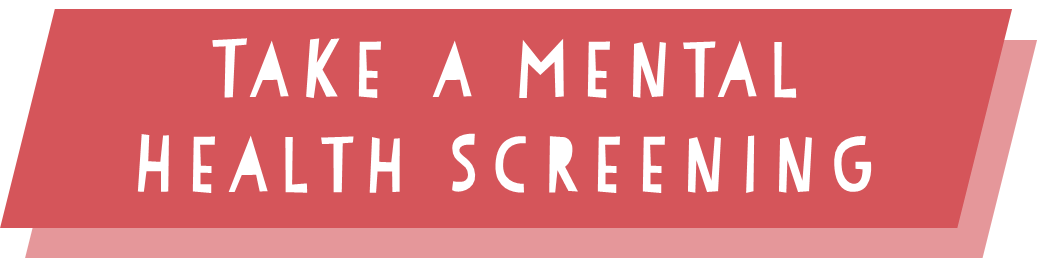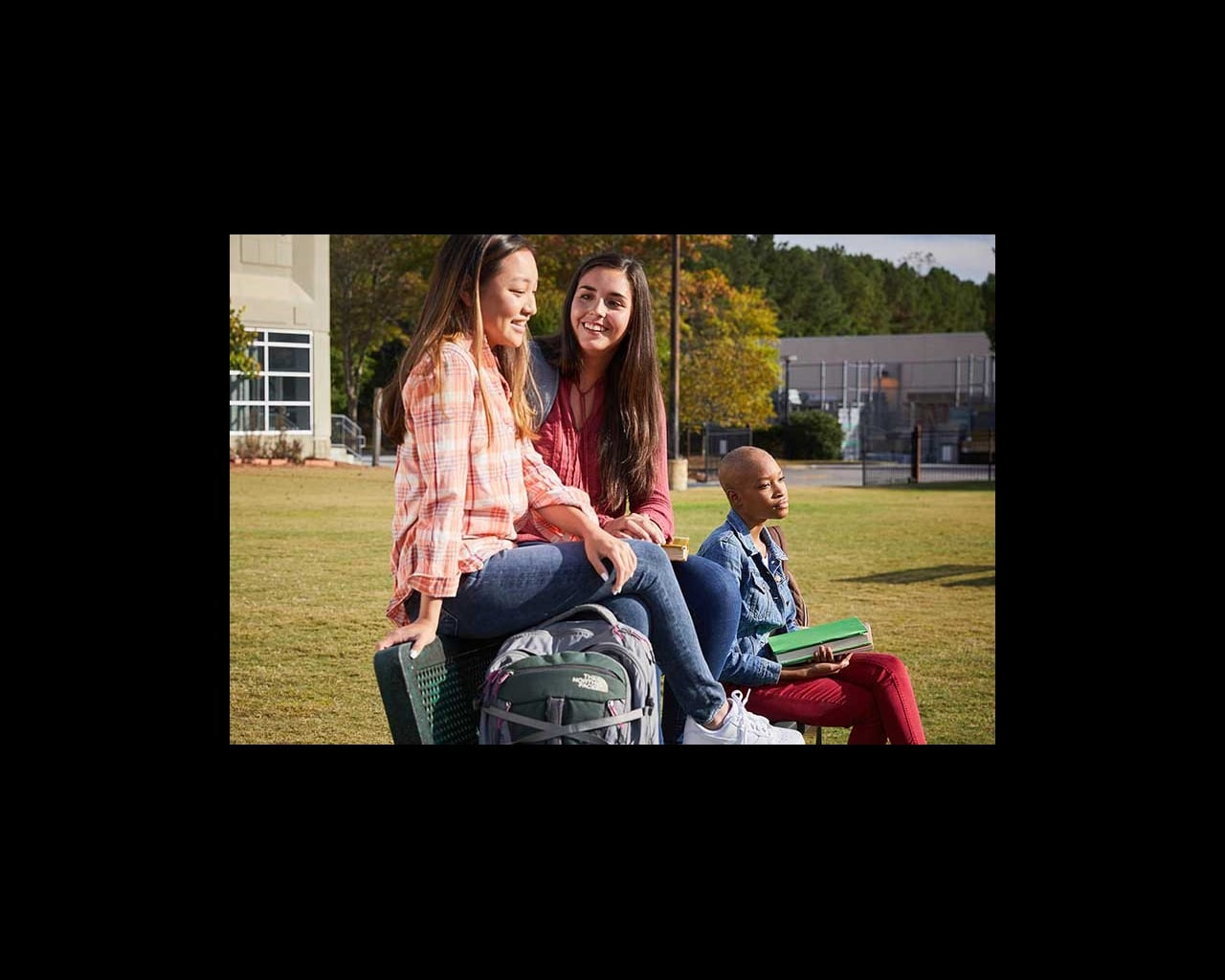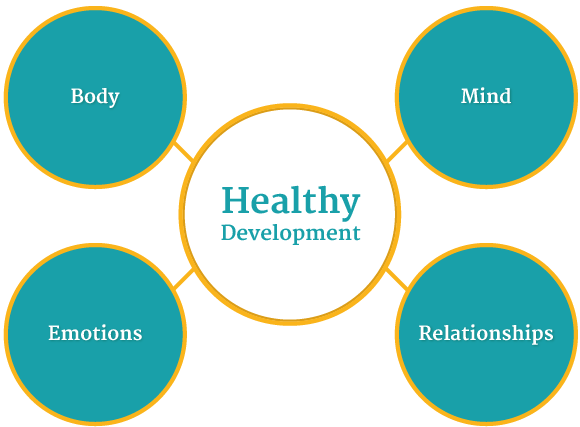JCHS Parent Resource Center
Welcome to the JCHS Parent Resource Center!
Your JC Family and Community Engagement Coordinators-
Shelley Edwards (sdunlap@jones.k12.ga.us - 478-986-3032 Ext. 1284)
Shelby Henderson (shelby.henderson@jones.k12.ga.us - 478-986-3032 Ext. 1285)
Academic Tutoring Requests
JCHS Guidance Counselor Information
Infinite Campus
Infinite Campus for Parents
Parents, say hello to your sidekick! Parent engagement has a direct correlation to student success. Students with engaged parents are more likely to have higher self-esteem, lower absenteeism and earn high grades or test scores. So what are you waiting for? Log into Campus Parent and get engaged today!
PARENT FAVORITES:
- Accessing student grades: Give that praise and encouragement for that A or B they studied hard for!
- Review attendance and absences: Get real-time notifications if your student is absent.
- Seeing assignments due or upcoming exams: YES, you can finally know what your student is studying!
- Notifications for School/District Announcements: Never miss a big event again!
- Lunchroom information: Is student making healthy choices? Fueling the body, fuels the mind.
CONNECT TODAY:
Campus Parent can be accessed on the web (login information is received from your district) or using the Campus Parent mobile app. Click HERE to see the video for all that it has to offer!
Microsoft Teams
Remind
Remind Helps You Stay Connected!
• Homework assignments
• Field trip updates
• Schedule changes
• Personalized support or feedback
• And more!
Signing up is easy! To join a Remind class, you’ll need a class code from a teacher, coach, administrator, or organization leader. Each code is unique, but it always looks like this: @classcode. Once you have a class code, there are three ways to join the class:
1. Sign up for text notifications by texting @classcode to 81010.
2. Go to www.remind.com/join/classcode and follow the directions.
3. Download the Remind app from the App Store or Google Play, sign up for an account with your email address, and enter the class code when prompted.
Digital Platforms and Tech Support
Edgenuity Courseware enables students to take ownership over their learning, and supports educators with Teacher Powered Technology™ that helps them improve efficiency and maximize student success.
Courseware curriculum is grounded in research and aligned to state standards, the national standards, and the NGSS. Courses combine direct-instruction videos featuring expert, on-screen teachers with rigorous assignments, performance tasks, and assessments to engage students and ensure subject-area mastery.
Courseware connects with students with a flexible offering that supports evolving instructional needs for fully online, blended, hybrid, and in-person instruction.
IXL Math
IXL Math is currently being updated to feature higher level content like Algebra and Trigonometry. There is a myriad of content, ordered like a textbook, making it easy for users to scaffold their learning. The featured questions are generated to mesh with common core standards across all fifty states.
Lexia
- Address the instructional needs of a wide range of reader profiles
- Engage, challenge, and motivate adolescent students to take ownership of their learning
- Help students develop the skills they need to succeed in content-area classes
Lexia is used as a part of our Response to Intervention (RTI) program at JCHS.
Georgia Standards of Excellence
JCSS Financial Aid Information for College and Career Readiness
Financial aid is essential when planning to attend college or technical school; however, it can seem overwhelming. To help you in better understanding and completing the financial aid process, we have compiled these resources to assist you.
Additional Academic Resources
CK-12 Online Tutor
CommonLit
Khan Academy
Khan Academy is a free online resource that allows students to learn anytime, anywhere, with material that is uniquely appropriate for them. Students can explore new topics and strengthen their skills by doing practice problems and tutorials. As students learn, their activity feeds into reports that show important information such as strengths and weaknesses in a particular concept. By using Khan Academy, you'll be able to provide a more personalized learning experience for your child.
Khan Academy's Parent's Guide to Official SAT Practice
With Official SAT Practice, students get a 100% free, personalized practice program for the SAT through an exclusive partnership between Khan Academy and the College Board, the makers of the SAT. By making world-class SAT preparation available to anyone, anywhere, we hope to level the playing field so that every student has equal opportunity for college readiness!
Practice that works:
Students who prepare using Official SAT Practice see substantial improvement in their SAT scores. Our research suggests three best practices associated with substantial improvements in SAT scores: leveling up your skills, taking a full-length practice test, and following personalized practice recommendations. Students who used Official SAT Practice for six or more hours and followed at least one best practice scored 39 points more from PSAT/NMSQT® to the first SAT than students who did not use Official SAT Practice.
Personalized to your child:
With Official SAT Practice on Khan Academy, your child will:
- get a personalized plan tailored to their strengths and weaknesses based on their previous PSAT/NMSQT® or SAT results or our diagnostics;
- hone their skills with thousands of practice questions, hints, and video lessons;
- take up to eight official full-length practice tests online or on paper;
- receive instant feedback and adaptive recommendations for what to practice;
- set a personalized practice schedule to get reminders for when to practice; and
- review expert tips and strategies for the test.
Check out our overview of Official SAT Practice video to get a sense of the student experience.
Revision Assistant
*All main campus students have access.
Snap & Read
Read Aloud
Listen to text as it’s read aloud across websites, PDFs, and Google Drive. It also reads in other languages.
Dynamic Text Leveling
Dynamically adjust the readability of text without changing the meaning.
Translation
Translate text into 100+ languages on any webpage.
Study Tools
Pull text into an outline, then organize it and add notes.
Remove Distractions
Snap&Read improves text readability with the Remove Distractions feature. A single click gets rid of distracting content and adjusts fonts, spacing and number of characters per line creating the best online reading experience possible. The Remove Distractions tool also reformats any webpage to read—distraction-free—alongside an open outline.
Color Overlay/Reading Line Guides
Snap&Read Color Overlay and Reading Line Guides brings focus to text paragraph-by-paragraph and even line-by-line—by masking the reading area.
Picture Supported Dictionary
Clear definitions plus MULTIPLE icon representations enhance meaning. Use tools to better understand definitions—read aloud, Dynamically Text Leveling, and Translation.
Bibliographer
Automatically cite sources on any webpages
Screenshot Reader
Instantly get access to text embedded in images, inaccessible PDFs, and Flash through Optical Character Recognition (OCR).
Readability Analyzer
See the grade level equivalent of the text on any webpage.
Annotation
Highlight and add text to PDFs then save to Google Drive, One Drive, or download.
Data Collection
Quickly see how much students are reading and the readability levels of the what they read.
*All main campus students have access.
YouScience Aptitude Test
WHAT YOU LIKE
Do you have a favorite hobby? Game? Would you rather be hanging outside – or staying indoors? All of that – your preferences, your interests, your favorites – impact the careers that you will most enjoy. And while interests change as we grow and experience new things, what you like today is important in planning your next steps!
WHAT YOU DO WELL
What is an “aptitude” anyway? It’s a shorter way of saying “the natural ability”. You have some amazing talent. Everyone does. Some of us are talented test takers or project makers, story writers or puzzle solvers. Whatever you excel at, YouScience can help uncover the kind of problems your brain is wired to solve and connect that potential with the programs and careers that need YOU.
IT ALL COMES TOGETHER
Your best-fit future can be found where your talent and passion meet. YouScience Discovery is designed to reveal both natural abilities & personal interests – the perfect combo. Your profile includes in-depth detail about what makes you awesome, matches to more than 500 careers, and detailed career info, like a day in the life, salary, and how to get there.
Use the following DIRECTIONS to access your YouScience Aptitude Test that your student took at school and review it with your family!
Health and Safety Resources
Mental Health Resources
APEX School-Based Mental Health Counseling Program
The APEX counseling program, funded by the Georgia Department of Behavioral Health and Developmental Disabilities (DBHDD), was created to increase students' access to mental health services by providing school-based mental health counseling during the school day. Therefore, please do not hesitate to contact your child's school counselor for details about the referral process for the APEX counseling program.
Parent Guidance
Are you worried about your child?
We offer education and therapeutic support to empower and give you hope as you support your child’s mental health.
Parenting Resources
Mrs. Shelley Edwards, Family Engagement Coordinator
sdunlap@jones.k12.ga.us or (478) 986-3032 Ext. 1284
Mrs. Shelby Henderson, Family Engagement Coordinator
shelby.henderson@jones.k12.ga.us or (478) 986-3032 Ext. 1285
Mrs. Leslie Poythress, Executive Director of Family Engagement
lpoythress@jones.k12.ga.us or (478) 986-3032 Ext. 1282
Mrs. Charlotte Foskey, Executive Director of Federal Programs
cfoskey@jones.k12.ga.us or (478) 986-3032 Ext. 1233
Mr. Charles Lundy, Superintendent of Schools
clundy@jones.k12.ga.us or (478) 986-3032
Website: https://www.jones.k12.ga.us/index.jsp
Location: 125 Stewart Ave, Gray, GA, USA
Phone: 478-986-3032