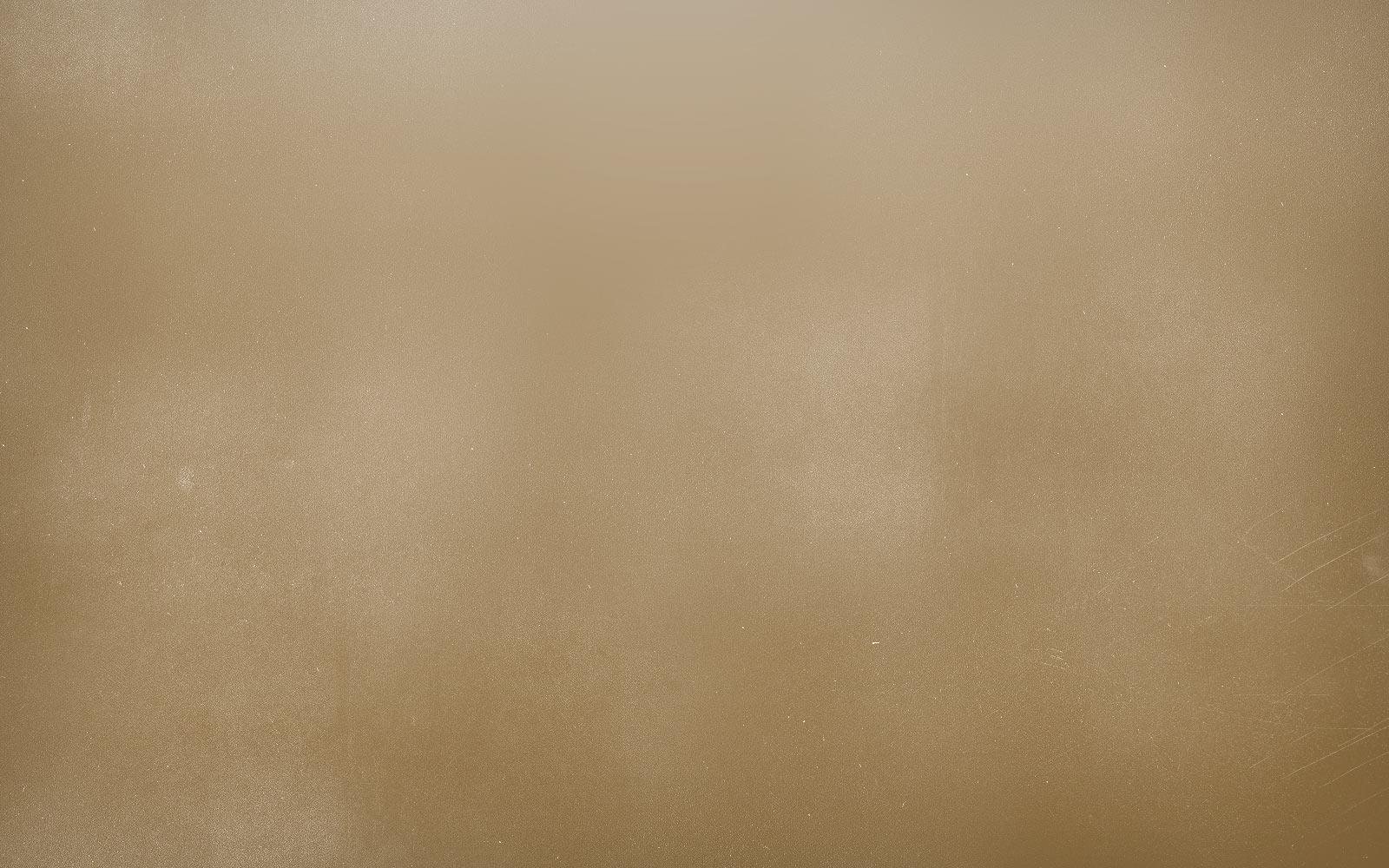
EdCanvas
Organize, present, & share your information in one place
Creating a Canvas
Try creating your next lesson digitally in EdCanvas! Drag and drop multimedia elements into the canvas - videos, PowerPoints, images, links, Google docs, Word docs, just text, etc. Order the elements in your canvas, then share with your students or colleagues as a link, over social media, in Edmodo, or as a QR code link.
Explore the gallery of canvases!
Simple Interface
Just drag elements from the left into the canvas on the right.
Sample Canvas Photosynthesis
Watch the videos, examine the diagram and complete the worksheets - all from one location.
Sample Canvas Veterans Day
Watch videos, presentations, and visit relevant web sites in this canvas.
How to create a canvas on Edcanvas


