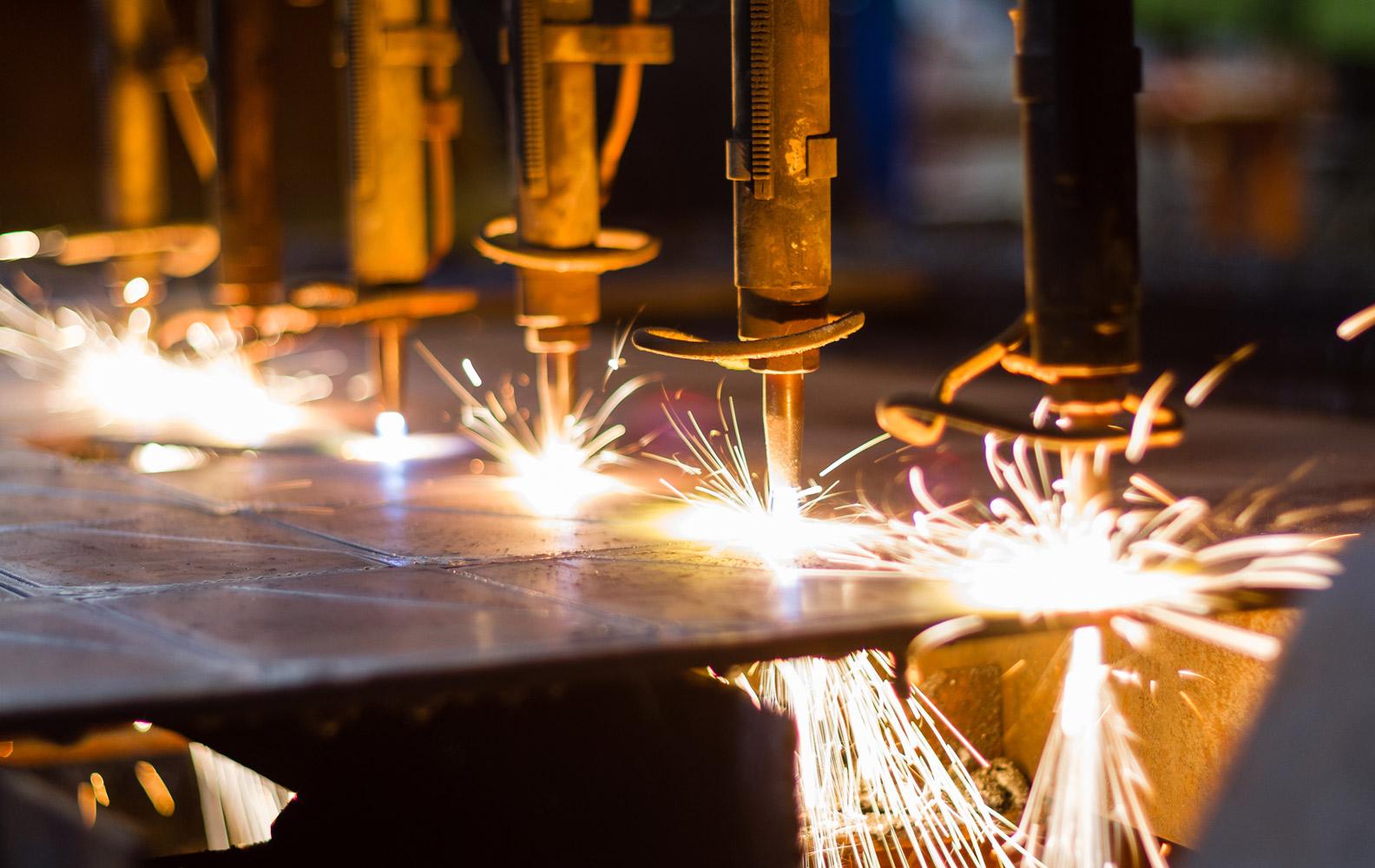
Jefferson Intermediate School
August 27, 2021
Awesome Start!!
Respectfully,
Brian Miller
Jefferson Intermediate Principal
Attendance
If your child will be gone please remember to notify the office at jeffersonoffice@pellaschools.org by 9:00 am so that Mrs. Mente can mark their attendance for the day. The more information we have the better we can help to serve your children. Click on the link below to access the updated Pella Community Schools attendance policy.
Parent Drop Off and Pick Up
Please remember that all students need to be dropped off in the back of the building in the parent drop off zone prior to 8:15 am. The front drop off zone is reserved for buses.
If you are picking up your child after school, please stay along the curb following the traffic until you pick up your child in their grade level zone. The children are not allowed to walk to you unless you meet them in swimming pool parking lot. Do not pull out and pass other cars to get to a parking spot further in line. When a parent picks up their child they need to keep pulling ahead so that others behind them can move forward. For the safety of everyone we do not want cars passing to get further ahead. This creates safety hazards as students are getting in cars and parents are pulling out after picking up their children. Everyone is in a hurry and wants to pick up their children but we need the drivers to be safe and respectful of others.
Transportation Changes
If you need to change your child's regular after school transportation, please submit a transportation change using the online change for at the link below. These changes need to be submitted by 2:55 so that we can notify all students of the changes.
Picture Day
Download the Infinite Campus App on Your Phone!
Download the Campus Parent app from the App Store and use the district name of PELLA. Enter your Infinite Campus parent portal username and password to log in. This app allows you to view lunch balances, grades, assignments, and student schedules. See all your students in one app!
If you have forgotten your Infinite Campus portal username and password, please contact Allissa Grandia at 641-628-9539 or allissa.grandia@pellaschools.org.





