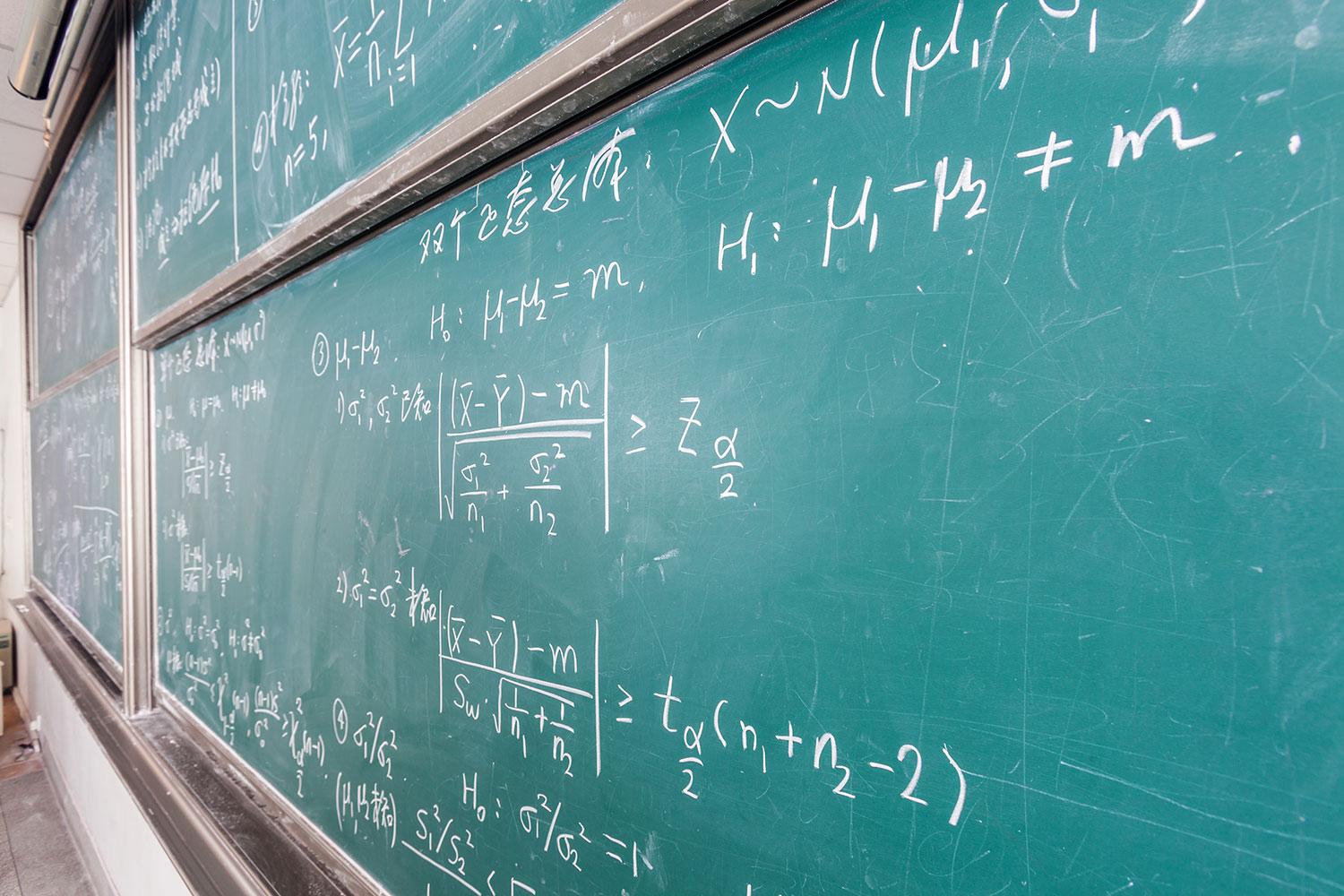
Creating & Utilizing Google Forms
For Special Educators...
Google Forms
Step by step instructions on how to create and use Google Forms in education.
Step 1: Go to your Google Drive. Click on "Create", then select "Form"
Step 2: Give your form a title and a description
Step 3: Choose a background/theme for your form. To do this click on "theme" on the top bar. Choose among the themes and click on the one you want to select.
Step 4: Now start filling in your form by creating questions or prompts.
Examples of Question Types
Step 5: Customize by adding advanced features, images, video, page breaks, etc...
Step 6: Customize the confirmation message.
Step 7: Share your form.
Step 8: View and track results.
EXAMPLES
Ideas for Utilizing Google Forms in Special Education
- Collecting Student Information
- Formative Assessments
- Data Collection (IEP Progress, RTI Progress, Interventions, Etc)
- Service Log/Documentation
- Providing Scaffolding in Assignments
- Class or Department Surveys
- Self Assessments
- Student Input/Discussion
- Getting to Know You
- Suggestions/Questions/Requests
- Learning Expeditions/Quests
- Student Logs/Reading Records
- Brainstorming
- Reading Summary
- Evaluations
- Debates
- Tracking Accommodations
- Student Learning Inventory/Profile
- Transition Assessment
- Behavioral Reinforcement Interest Profile
- Track Behavioral Occurrences
- Peer Feedback
- Pre-writing Activities
- Answer Sheet for Assessments
- Exit Tickets
- Collect & Track Student Account/Log-in Information
- Grading Student Projects & Presentations
- Giving Quizzes or Tests
- Lesson Plans
- Student Choice
- Book or Material Check Out
- Sign-Up Sheet
- Reading Journals
- Warm Up Journals
Catherine Wilson
Educational Specialist
Email: wilson141@gresham.k12.or.us
Location: Gresham, OR, United States
Phone: 713-291-8180


























