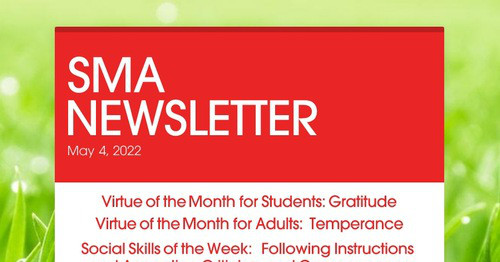Kindergarten Newsletter
May 9th - 13th
What we're learning this week...
Phonics: Phonics Review
Book: Enemy Pie by Derek Munson
Reading Strategies: Mapping the beginning, middle, and end of the story, identifying the characters, problem, solution, and how the characters evolve
Math: Numbers to 100, addition word problems, number handwriting practice, fluency of addition and subtraction within 10, partners of 10 (how to make 10), review of teen numbers as a group of ten and extra ones
Writing: Informational writing, letter formation (handwriting practice), 5 star writing rubric (finger spaces, proper punctuation, capital letters at the beginning of the sentence, spelling sight words correctly, does my writing make sense?)
Social Studies: Our World
Science: Plants (unit test)
Religion: We pray as Jesus did
Social Skills: Accepting Criticism or a Consequence and Following Instructions
Virtue: Diligence
Social and Emotional Learning: solving problems: children discuss the last two steps in solving problems (think, try), practice generating solutions to problems presented in scenarios, and then problem solve with a peer during collaborative play.
Summer Learning Packet
Learning practice at home
Seesaw
BOOM Cards
RAZ Kids
Hundreds of digital books at your child's reading level!
Step 1: Go to www.kidsa-z.com
Step 2: Enter or choose the teacher's username, wgeorge1
Step 3: Your child finds his or her username on the class chart
Step 4: Your child enters his or her password (rabbit icon)
IXL
Splash Learn Math
Step 1 - Visit splashlearn.com/student
or Download SplashLearn iPad app & login as student
Step 2- Enter Class Code TSFGXP
Step 3 -Select Student Name
Step 4 -Enter Student Password (flower icon)