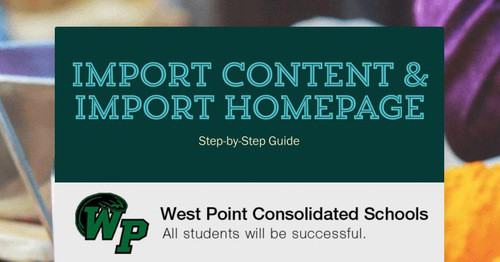I.T. Monthly: September Issue
West Point Consolidated School District
DEAR TEACHERS AND STAFF!!
We are off to great new school year! Hopefully everyone is getting settled and working hard to provide quality instructions to our students.
This month's newsletter contains everything you need to know to make a smooth transition back to school. If you're new, or you just need a refresher, we have provided some instructional guides on several district applications such as Canvas, Kami and Classwize. You will also find teaching resources and guides for Paper Tutoring, ELS, and Savvas.
Please read through it entirely. Contact us with any tips, tricks, or suggestions to help improve our communication!
As always, if you have comments or suggestions for improving this newsletter, please reach out to us.
~I.T. Department
Paper Tutoring
Launching Paper in your Classroom
We have launched Paper Tutoring services this week in West Point Consolidated School! We have gathered easy to follow resources on how to get started using Paper in your classroom.
Click the button below for login instructions for both students and teachers in grades 3-12, teacher guides broken down by grade level, activities, parent info, and professional development opportunities.
Thank you for your support in introducing Paper to students! If you have any questions about
Paper, please reach and email teachers@paper.co or contact a district instructional technology coach.
CANVAS QUICK TIPS
How to Hide Courses on Dashboard
Here are the steps on how to hide courses from the previous semester, trimester, or summer school and only display current courses on your dashboard.
Step 1:
Click on the Courses button in the Global Navigation area.
Next, click on All Courses from the menu.
Step 2:
Locate the courses you want to display on the dashboard and click the star next to the course.
Once you return to the dashboard, you should only see those courses you starred.
SAVVAS Training
ELS
and administer tests, analyze data and create individualized post-test student reviews.
On-Demand Learning Opportunities from FriedTechnology
Free On-Demand Courses for Mississippi Educators!
Browse through the list of courses and register at https://www.friedonline.com/mscourses. Once enrolled, participants have 10 months to complete the course. Course completers will receive a Certificate of Completion and can apply for CEUs or SEMIs within 6 months of completing the course. For more information, please contact ms.help@fried.tech.
Chromebooks in the Classroom!
Are you or your students new to using Chromebooks?? Register for this free course to complete a scavenger hunt and explore your Chromebook like never before! https://www.friedonline.com/mscourses
Digital Teacher Academy
Interested participants should complete the online application by Friday, September 23, 2022. Participants with complete applications and approval forms will be selected on a first-come first-serve basis. Participation is limited to the first 50 participants for each region: Cleveland, Oxford, Jackson, Hattiesburg, and Biloxi.
Requirements:
- Be a full-time classroom teacher.
- Submit Approval to Participate form signed by your administrator to dlcoachingapp@mdek12.org.
- Attend and fully participate in the following in-person meetings:
- October 14, 2022 (in-person) from 1:00 p.m. to 4:00 p.m.
- December 9, 2022 (in-person) from 8:30 a.m. to 4:30 p.m.
- February 20, 2023 (in-person) from 8:30 a.m. to 4:30 p.m.
- June 5, 2023 (in-person) from 8:30 a.m. to 11:30 a.m.
Complete three online modules (at your own pace throughout the year).
Earn digital tool certifications and badges (at your own pace throughout the year).
For more information, email mebanks@mdek12.org or visit mdek12.org/DTA.
KAMI
Click the picture below to see the latest releases on improve top features, streamline workflows and support accessibility.
IT Tips
Check for Updates on Surface Pro
Be sure to check for updates on your computer and online Microsoft updates.
CLASSWIZE
ZOOM
Click the picture below to be introduced to the Zoom Learning Center and the fundamental Zoom basic courses.
DIGITAL CITIZENSHIP
Common Sense Education
Digital Citizenship Playlist for K-12: Youtube
Digital Citizenship Video for Grades K-2
Digital Citizenship Video for Grades 3-5:
Digital Citizenship Video for Grades 6-8:
Digital Citizenship Video for Grades 9-12:
MDE DIGITAL LEARNING RESOURCES
MDE: Digital Learning Best Practices
Click the picture below to learn about the guiding questions for integrating technology into the classroom.
PROFESSIONAL DEVELOPMENT OPPORTUNITIES
APPLE LEARNING VIRTUAL CONFERENCES
Mississippi State University
ITS Cyber Tips Newsletter: August
West Point Consolidated School District: I.T. Department
Website: https://www.westpoint.k12.ms.us/technology
Location: 359 Commerce St, West Point, MS 39773, USA
Phone: (662)494-6364
Katie Roach
West Point Consolidated School District
Email: katie.roach@westpoint.k12.ms.us
Website: https://www.westpoint.k12.ms.us/technology
Phone: (662) 295.9412
Meon Carroll
West Point Consolidated School District
Email: shekia.carroll@westpoint.k12.ms.us
Website: https://www.westpoint.k12.ms.us/technology
Phone: 662.295.0322