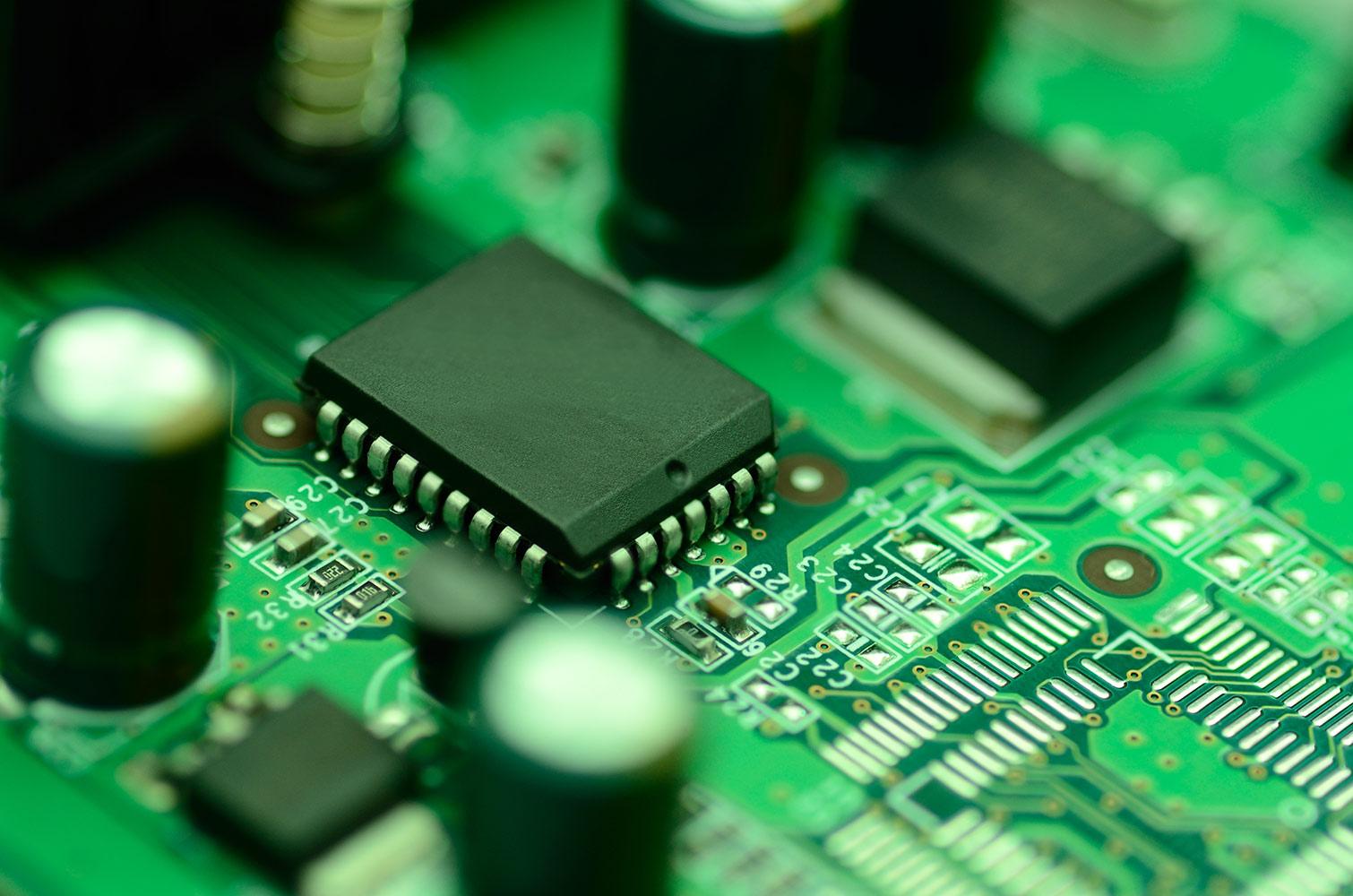
Let's Start Coding! Visually!
Learn the Basics of Computer Programming with Tynker
What is Tynker?
- Tynker is a visual programming language that uses drag-n-drop logic blocks to teach you programming concepts.
- The sequencing skills will help you think like a programmer.
- Learning these skills visually will make it easier for you to "write" in coding languages such as Javascript and Python later.
Why Should I Learn Coding?
I can give you lots of reasons, but let's hear it from some well-known tech gurus!
Can I do it?
You may think coding is really hard. But if you take it step by step, before you know it, you're doing it! Check out some of the experiences of these first time coders!
Let's Get Started: Step 1
- Click on the link below to get your username and password for Tynker!
- Write your username and password in your Computer Programming Notebook!
Let's Get Started: Step 2
- Click on the link below to access the Tynker Website (I would bookmark this site!)
- Login in using your username and password!
- You'll be taken to our CODE 3 class, Click on it and follow Codey's directions!
Last But Not Least!
- I would like everyone to start at the beginning even it it seems easy at first! It's teaching you the basics and will quickly get more difficult!
- Write any helpful hints in your Computer Programming Notebook!
- I have our class set on "Explore" mode, so after you're done with the lesson, feel free to check out and play projects created by students like you from around the world!
- Next week we'll talk about how hard or easy this is for you and I can adjust the various levels!
Good Luck Computer Programmers!
Remember: Program or Be Programmed!
Click Here: Thanksgiving Break Challenge
What happens if a soup ingredient is “missed”? Or, Is there a certain number of misses before the game ends? Can you add your own music or artwork! If you login to play, you can alter the project.

