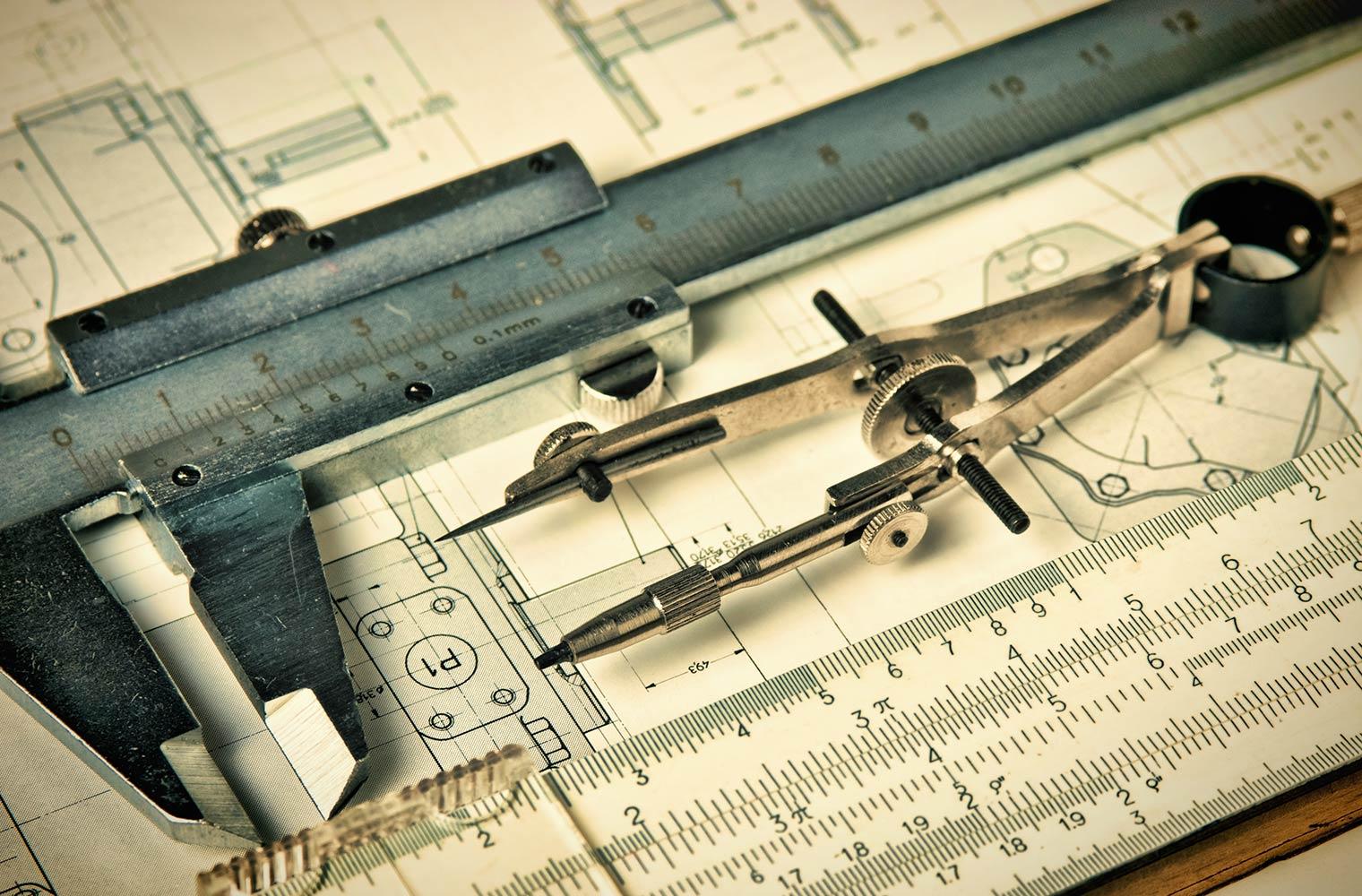
BISD Curriculum & Instruction
All Things NWEA Map
NWEA Map
If you have any questions, please reach out and I will help.
NWEA MAP Schedule
Preparing our Students
Student Video and Practice Site
Before Testing - Create a Test Session
BISD How To for MAP Testing - Excellent to see the whole process
NWEA Scure Testing App
1. The student needs to do the update and restart computer.
2. The computer is on the wrong WIFI. They should be on BISD student. You will need to change this and then restart. *Make sure to disconnect from the BYOD wifi and do the automatic connection to BISD student wifi. How do I check the network?
3. If none of these work, please email Becky Sanders the names.
Headphones Tip
NWEA Growth Tips
Troubleshooting Slides - If the student .... Then the teacher....
MAP Growth Basics K-12
MAP Reading Fluency K-3
Quick Start Reading Fluency - setting up sessions
Video of what students experience on Reading Fluency
How can we inform parents?
Family Fact sheet - 2 pages
Family Toolkit Page that is referenced on the Parent Form
MAP Results and Reports
BISD Map Reports Training - How to find, read, an interpret the basic reports with embedded training videos.
Reports! Reports! Oh My!
Norms
Here is a link to the Student Achievement Norms. You will use the latest norms for Fall (BOY), Winter (MOY), and Spring (EOY). This will help you understand your RIT score and compare to the Mean of all students who took this test.
Looking at Growth and Achievement Percentile
MAP does not access mastery of grade-level skills. It is giving students a RIT and Achievement Percentile based on how they perform compared to all students their age who took the assessment. Growth Percentile is based on if they met their projected growth increase when compared to students that had similar achievement.
50%tile in Achievement=
Average Achievement (This is good)
50%tile in Growth = Maintain growth (This is good)
STEPS to looking at MAP Reports
MAP DATA DIVE
BISD Curriculum and Instruction
Email: leeann.farris@bowieisd.net
Website: https://www.bowieisd.net/
Location: 404 E Williams St
Phone: 940-689-2869
Facebook: https://www.facebook.com/bowieisd
















