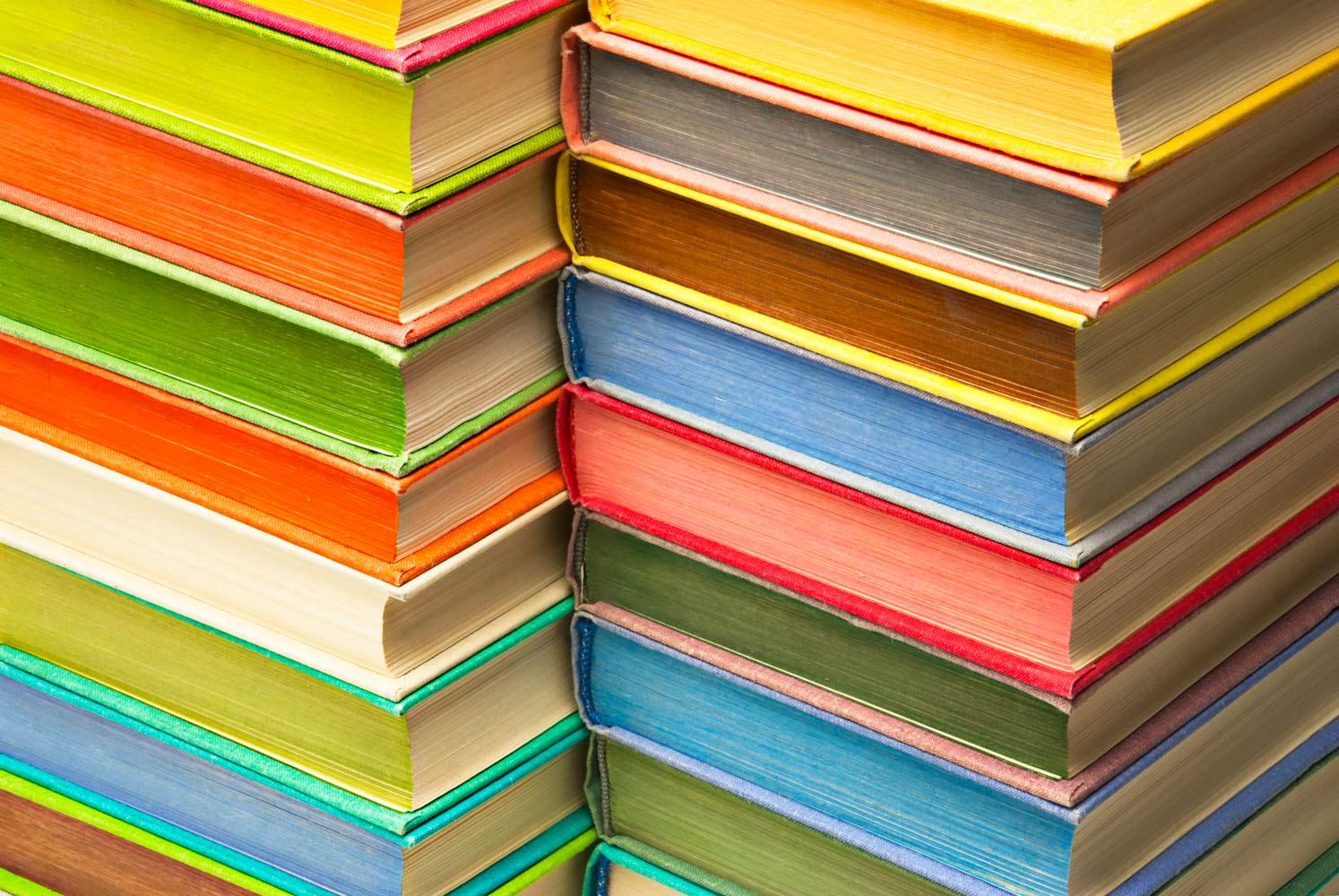
Technoflash
Bellevue Public Schools, Bellevue NE
October 24, 2014 Volume 6
Blogging Buddies to Improve Student Writing
We love seeing our students publishing their writing to the world on Kidblog.org or Edublogs.org. Teachers feel accomplished when their kids are excited about writing. What’s more motivating than having new and interesting people read what you have written?
What if we used student blogging as a revision tool instead of just a publishing tool?
Teaching students the power of revision can make a good writer great. What if you did a few writing lessons where the goal was to publish three times for one piece instead of publish and move on? What would that look like in a classroom?
I think it would look like a version of Austin’s Butterfly, except in writing. Imagine it… Partner your class up with another class to form blogging buddies between classes for a few weeks. Set publishing dates loosely so students know when to look for their partner’s posts. Next, teach your students how to leave positive and constructive comments. You could focus your writing mini lessons around traits of writing so that students are looking for those elements as they read their partner’s posts. Teach your students to always leave 2 positive remarks about the post and then add one helpful critique.
Take your student blogging to the next level. Blogging shouldn’t always be quick and easy for students. It should allow students the opportunity to spend time improving their writing, by focusing on conventions, voice, art, emotion, and purpose. Our pacing guides can be overwhelmingly fast. Slow down a little and give your students the opportunity to connect with other students to improve their own writing.
Connected Educators Connecting This Month
In lieu of Connected Educator's Month check out these helpful resources so you can begin the journey of being a connected educator!
Top Tweets for #TT4T
Top Tech Tips - Google Classroom Updates
Did you know you can now edit tables in Google Docs on the iPad? Click HERE to read an informative blog post about Google Drive and Docs apps on the iPad where you can read more and watch a few screencasts too!
Featured Applications
Meet the #tt4t Technology Team
District Technology Trainers
Twitter: @mrsjcarlson
Ann Feldmann
Twitter: @annfeldmann1
Jennifer Krzystowczy
jennifer.krzystowczyk@bpsne.net
Twitter: @jennykbps
Like us on Facebook







