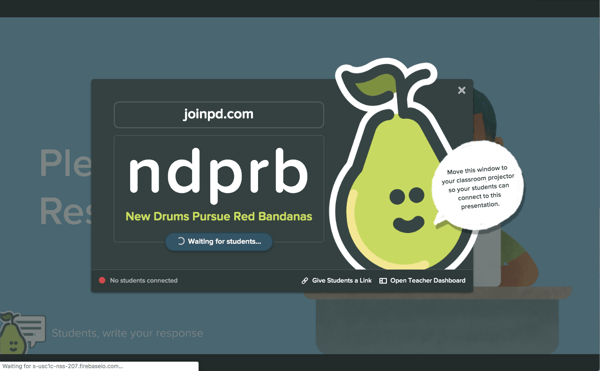What the Tech?!
November 2022 Issue
What's New or Not So New!
Engagement of students in the classroom is key to student learning and success. Last issue we focused on the use of EdPuzzle in the classroom and how it can build classroom engagement. This month the focus is on Pear Deck. Pear Deck is a google add-on that allows the user to make Slides presentations interactive with their classes. These presentations will allow students to answer questions, draw charts or other pictures, give thumbs up or down for understanding and much more. Below are some training videos and sites for quick information on how to make your Slides presentations interactive using Pear Deck.
Pear Deck for Google Slides Full Teacher Tutorial 2020
Create Interactive Google Slides with Pear Deck | Teacher Tip #10
Stop Motion in the Classroom
Stop motion is an animated filmmaking technique in which objects are physically manipulated in small increments between individually photographed frames so that they will appear to exhibit independent motion or change when the series of frames is played back. Apple has a wonderful app called Stop Motion that can help students create their own animated films. These films can not only be fun but they can be informational. Below is an example of a Stop Motion film created by a former student explaining Westward Expansion. Also check out the attachment of the Stop Motion tutorial.
My Stop Motion- BW
Stop-Motion App Tutorial
November Plan Time PD Opportunities
November 3rd - Stop Motion
November 10th - iMovie
November 17th - Clips
Look forward to helping you build student engagement and creativity with these great apps. See the following links for more information.
Stop Motion
Click the icon for more information.
iMovie
Click the icon for more information.
Clips
Click the icon for more information.
Rediscover Discovery Education
Discovery Education is a website that the school has a subscription to that is full of new and exciting teaching tools and resources. If you have been in the district for a while then you are familiar with the old Discovery Ed platform of being an educational video resource. They have upped their game and include many new resources including STEM activities and more. They have over 1500 ready-to-use activities combined with SOS Instructional Strategies, giving teachers that magic formula for engaging lessons that also save you time.
How to Use Them
- Use as-is for turnkey assignments to quickly prepare lessons on timely content and popular topics.
- Easily customize and share within Studio to fit the needs of your students and your classroom.
- Take advantage of lesson starters, background builders, curiosity builders and more.
Where to Find Them
- Find activities that span grades and subjects throughout our content channels and in these dedicated collections: Instructional Inspiration, Learning at Home, and Student Learning Activities.
Please check out what they have to offer. You can log in through your Clever!
Student Engagement
Station Rotation
Students are using Station Rotation to analyze the novel they just completed.
Socratic Discussions
Students in ELA are using the Socratic Discussion method to delve deeper into the novel they just finished reading.
Lab Stations
Students analyze the moon phases by completing lab stations with a different task at each station.
Ms. Renee Henson
Email: rhenson@spsr6.org
Website: sikestonr6.org
Location: 510 West Lindenwood Avenue, Sikeston, MO, USA
Phone: (573)471-1720
Facebook: facebook.com/SikestonJuniorHighSchool
Twitter: @SikestonJH