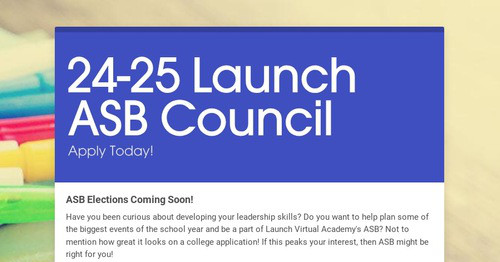Skyrocket Newsletter
Launch Virtual Academy - Quarter 3 Week 1

- Last week, we were visited by Love on A Leash with their program Paws and Pizza. Did you know that dogs (and other pets) help our wellbeing? If you are interested in pursuing a career in Human Wellness industry, ask your counselor about our school's NEW Behavioral Science and Wellness Program.
- Also, a group of our students attended Southwestern College Higher Education Center's Open house - are you thinking on becoming a firefighter, police officer, EMT, or a similar public service career? - Check out our CTE Public service pathway.
Dear Launch Academy Student & Parent/Guardians
This is Q4 Week 5! Your goal is to complete your assigned Q4 classes - we will not have Credit Completion at the end of this quarter. Finish your assigned classes by Q4 Week 9.
ASB Student Elected Leadership Positions for 2024-25 school year. This week, incoming 10th, 11th and 12th grade students have the opportunity to show their interest in running for an elected ASB positions. This is a great way to show leadership skills. Click HERE to learn more.
Testing at LVA will continue this week - our English Learners (ELs) will take the English Language Proficiency Assessments for California (ELPAC) online, and students in grades 7, 8 and 11 will face the California Assessment of Student Performance and Progress (CAASPP) online tests.
- 7th and 8th grade students will take the Smarter Balanced Summative Assessments in English Language Arts/Literacy and Mathematics.
- 11th grade students will take the California Science Test (CAST) in addition to the Smarter Balanced Summative Assessments.
It's crucial for all eligible students to participate in these assessments, as they provide valuable insights into student learning and help inform our educational services. Additionally, the results play a significant role in our school accreditation process, in shaping educational practices, allocating resources, and identifying areas for improvement within our school.
On a separate note, we have started the 2024-25 School Year Registration and Course Selection processes. Regardless of your plans for next school year, I would highly recommend to complete both processes to secure a spot for you in our school/district.
In addition, I would like to point out to you the following opportunity to enrich your educational experience:
- 2024 Drone Virtual Summer Camp. -This is an activity funded by the U.S. National Science Foundation through our partnership with Palomar and Southwestern Community Colleges. Registration closes in May 3rd.
We, wholeheartedly believe that you can be successful in an online environment. Let me highlight one of our values:
- We create a safe, flexible, and accessible online academic environment.
Be curious, be active, and engage in your education,
Dr. Ulloa - Principal
jesus.ulloa-higuera@sweetwaterschools.org [escríbeme en Español]
Launch Virtual Academy
Please feel free to contact the school by using the Wellbeing Support Request Form, if you need to talk with someone about your emotions.
News for this week:
- Tuesday-Friday - Space HUB (Hybrid) -
- Online Tutoring - Check the Skyrocket Newsletter for dates and times.
- ELPAC Testing (Online)
- The SPEAKING portion of the test will occur April 29th - May 3rd
- CAASPP Testing (Online)
- Principal's Day - Wednesday, May 1st (Let Dr. Ulloa know you appreciate him.)
Weekly Schedule - Don't be late to class! 🤓
Fourth Quarter (Q4) Information
- First Day of School for our fourth quarter (Q4) is Wednesday, April 3rd, 2024.
- Progress Report # 1 will be available to parents and students on April 19th.
- Progress Report #2 will be available to parents and students on May 10th.
- Quarter 4 Final Grades will be available to parents and students on June 5th.
- Questions about your Q4 class schedule? Contact your counselor.
Quarter 4 & Summer School Calendar
Launch Virtual Academy is looking for you! - 24-25 ASB Council
Launch Virtual Academy's ASB is looking for officers for the 2024 - 2025 school year. Click below for all ASB officer information. Apply by the end of the school day Friday, May 3rd.
Go Rockets!
We have an official logo and school colors!
We are pleased to announce the results of our recent mascot and school colors survey. After careful consideration and tallying of votes from the entire school community, it is our honor to inform you that the Launch Virtual Academy will now be represented by the Rockets! and our official school colors are Royal Blue & Silver.
We appreciate everyone who took the time to contribute their voice to this important decision-making process. The Rockets will serve as a symbol of our school spirit, pride, and collective identity as we continue to strive for excellence in all endeavors.
Next step: Student mascot's logo design contest using artificial intelligence (ai). Stay tuned for details.
Associated Student Body
Launch Virtual Academy
2024 Summer School at Launch Virtual Academy
Dear Launch Academy Students and Families,
Summer School is a great opportunity to finish Incomplete classes or remediate classes previously taken at another school where the student received an F, NCP, I or NM grades. This year, summer school will run from June 10th to June 28, 2024. Students can take up to two classes during summer school. Launch Academy students are welcome to attend in-person (based on their school of residence) or virtually at Launch Academy. Register to attend Summer School with Launch Virtual Academy by completing this form.
If you are interested in attending in-person Summer School at your school of residence, you will need to contact Ms. Quinn at courtney.quinn@sweetwaterschools.org so she can contact that site’s Summer School Principal. Please do so ASAP.
Please Note: Launch Academy Counselors will assign Launch Summer School classes based on student academic needs and course availability. Please do not attempt to sign up for classes on your own.
In addition to credit recovery for core classes, we are offering the following classes for acceleration (to get ahead in your credits):
Integrated Math 8A (for current 7th graders to accelerate to IM 1 in 8th grade)
Integrated Math 1A and 1B (for current 8th graders to accelerate to IM 2 in 9th grade)
PE 1A and 1B (for current 8th graders to earn 9th grade PE credit during the summer)
PE 2A and 2B (for current 9th graders to earn 10th grade PE credit during the summer)
CTE Photography 1A and 1B (for all high school students to earn a full year of CTE or VAPA credit during the summer)
Health (for current 11th grade students)
In order to accelerate in any of the above classes, students must not need to recover any other credits during Summer School. We will also be offering credit recovery for current 7th graders:
English 7A and 7B
Integrated Math 7A and 7B
General Science 1A and 1B
World Cultures 7A and 7B
Please reach out to your counselor for any questions regarding your credits and/or graduation status.
A - L
M - Z
Thank you,
Launch Academy Summer School Team
Click HERE for Spanish.
GRADUATION AND PROMOTION INFORMATION
Space Hub
- Space Hub will start Tuesday, April 9th for Quarter 4
- Space HUB support is offered to students every Tuesday, Wednesday, Thursday and Friday from 9am to 12:30pm at our school's administrative offices located at 1411 27th Street, San Diego, CA 91154.
- Snack and Lunch are provided.
- Students will attend their online classes and receive in-person support from teachers, tutors and support staff.
Online Tutoring Support System
Online Tutoring
- Monday -Friday (9:00am-12:30am) and (1:00pm - 3:00pm) Click HERE for the live link.
- Monday (5:30pm - 9:00pm) Click HERE for the live link.
- Tuesday (5:30pm - 9:00pm) Click HERE for the live link.
- Wednesday (3:00pm - 9:00pm) Click HERE for the live link.
- Thursday (3:00pm - 9:00pm) Click HERE for the live link.
CAASPP Testing
We are happy to know that you are continuing your education with us at Launch Virtual Academy. It takes two online processes to complete your registration at our school:
- Online process 1- Complete Sweetwater Union High School District (SUHSD) Online Registration for 2024-25 school year. You can find guidelines HERE.
- Online process 2- Complete Launch Virtual Academy's Learning Agreement for 2024-25 school year.
We would like to encourage you to complete the registration even if you might consider going back to in-person school for next school year.
2024-2025 Course Selections
Dear Launch Academy Students and Families,
As we start the last quarter of the 2023-2024 school year, it's time to start thinking about next year!
Please take a moment to complete the Course Selection form for the 2024-2025 school year. If you are planning on continuing your education with Launch Academy, you will be able to select your courses for next year. If you are not planning on continuing with us next year, it is important that you complete the exit survey included in this form so we can follow up with you on your plans for next year.
Course selections are different for each grade level, so be sure to select your class:
- Class of 2025 Course Selections (current 11th graders)
- Class of 2026 Course Selections (current 10th graders)
- Class of 2027 Course Selections (current 9th graders)
- Class of 2028 Course Selections (current 8th graders)
- Class of 2029 Course Selections (current 7th graders)
Make sure to review the Launch Elective Course Descriptions so you can make an informed decision about your elective choices.
A few of our AP and Elective teachers have created videos to share more about their courses. Take a moment to click on the following links to find out more!
Introduction to Behavioral and Mental Health (only for Class of 2027)
Please complete this form by Friday, April 12th .
Please reach out to your counselor if you have any questions:
Ms. Araki (A - L)
Ms. Saiki (M - Z)
Thank you,
Launch Academy Counseling Department
Access to CANVAS for Parents as "Observers"
Creating your CANVAS Parent Account
Step 1. Get your student you generate a Pairing Code for you. Guidelines HERE.
Step 2. Using a computer's internet browser go to https://suhsdk12.instructure.com/login/canvas
Step 3. Select "Parent of a CANVAS User" and enter your information including your self-selected password and your student Paring Code.
*At this point you already will have access to your student CANVAS classes as "Observer"
Now, let's get the CANVAS Parent Phone App to work
Step 1. Download CANVAS Parent phone App on your phone.
Step 2. Select the bottom option "QR Login". And select that you already have a CANVAS accont.
Step 3. Now, after successfully logging into CANVAS on a computer, go to “Account” > “QR for Mobile Login” and Scan the QR CODE from your phone CANVAS Parent App.
Athletic Participation - Sports Information Center
Sweetwater High School District Athletic Information
Make One-On-One Appointments with Teachers and Counselors
To facilitate the scheduling of an online meeting with you, Launch Academy teachers and counselors use of Calendly.
- Teachers email contact and Calendly links HERE.
- Counseling team email contact and Calendly links HERE.
Let's meet to work together!
C/O 2024 Graduation and Promotion Information
Senior Graduation- CONFIRMED! Launch Virtual Academy graduation date has been set to take place on June 3rd at 6pm at Montgomery High School (3250 Palm Ave, San Diego, CA 92154).
8th Grade Promotion - CONFIRMED! Launch Virtual Academy graduation date has been set to take place on June 3rd at 3pm at Montgomery High School (3250 Palm Ave, San Diego, CA 92154).
Attention Seniors c/o 2024. Please contact MG Portraits and schedule an appointment for your senior and Cap and Gown portraits. Click on the link to schedule an appointment: https://www.mgportraits.com/
Click on the flyer for more information.
California Student Opportunity and Access Program (Cal-SOAP)
Need assistance completing your financial aid application? Launch Virtual Academy is excited to continue our partnership with Cal-SOAP to provide virtual one-on-one financial aid support for all of our seniors!
Effective December 11, 2023, each senior will be assigned a College Readiness Coach, who will be available to answer any college or financial aid questions via email and/or Zoom appointment.
Please reach out to your College Readiness Coach (assigned by student last name) to schedule your appointment:
- A - Cosme: Marisela Cota (m2cota@ucsd.edu)
- Cruz - Garcia, D: Isadora Ruiz (ihruiz@ucsd.edu)
- Garcia, E - Lara: Francisco Rodriguez Martinez (fgrodriguezmartinez@ucsd.edu)
- Lewis - Noah, A: Kim Lim (kll003@ucsd.edu)
- Noah, J - R: Oscar Sanchez (o1sanchez@ucsd.edu)
- S - Z: Josh Paez (j1paez@ucsd.edu)
Have additional questions? Contact your Launch Virtual Academy counselor.
Tech Support
Need Help Buying Food For Your Family?
CALFRESH CAN HELP! Click HERE for more information
Launch Virtual Academy ASB News
Art competition for high school students in the 52nd Congressional District. This year's theme is "Say it with a brush stroke" - Deadline to submit entries is Tuesday, April 30th, 2024
Class of 2024 Cap and Gown Information
Please click on the link to begin buying your cap & gown and tassel. https://sdgrad.com/School/LaunchVirtualAcademy/1684676-list
Tentatively Launch Virtual Academy graduation date has been set to take place on June 3 at 6pm at Montgomery High School (3250 Palm Ave, San Diego, CA 92154).
Deadline to order Cap and Gown: March15th.
You'll receive your cap and gown package between the months of April and May. Please do not decorate or write anything on your cap and gown. We do not allow decorated cap and gowns at the graduation.
Join Our Exciting New Cooking Club!
Hello Rockets!!! If you have a passion for culinary arts, a desire for delicious flavors, and a desire to connect with other food enthusiasts, this club is for you. Join us as we embark on a journey to discover, learn, and enjoy the art of cooking.
Click on the link: Cooking Club
Rising Star Form
If you want to nominate someone for the next Rising Star please fill out the form by clicking on the flyer.
K- Pop Club
Click on the flyer and fill out the form for more information.
Launch Virtual Academy Debate Club
Want to learn how to research, articulate arguments and clarify ideas? Then join the Debate Club. Please fill out the Debate Club Interest Form:DC Form
Launch Virtual Academy Crochet Club
Did you know LVA has a crochet club? We are currently looking for new members of all skill levels even if you don't know how to crochet we are able to help out. If you are interested please complete the form by clicking on the flyer.
Click on the picture and fill out the form to join our yearbook club.
SUHSD Student Work Permit
How to get a Work Permit All SUHSD students must:
1. Have a 2.0 or higher GPA.
2. Attend school regularly.
3. Interviewing or in the
process of being hired.
If you qualify, please follow the steps below.
1. Complete the Work Permit application (SUHSD Form No. B1-1). All highlighted
sections must be completed by the appropriate persons.
2. Return the application to Monica Castro at
monica.castro@sweetwaterschools.org.
Your Work Permit will be issued within 1-2 business days if you meet the all the requirements. After receiving your Work Permit you will be required to take it to your employer.
Work permits will be canceled if a student no longer meets the requirements. Work
Permits must be renewed each year at the start of school, or if employment changes.