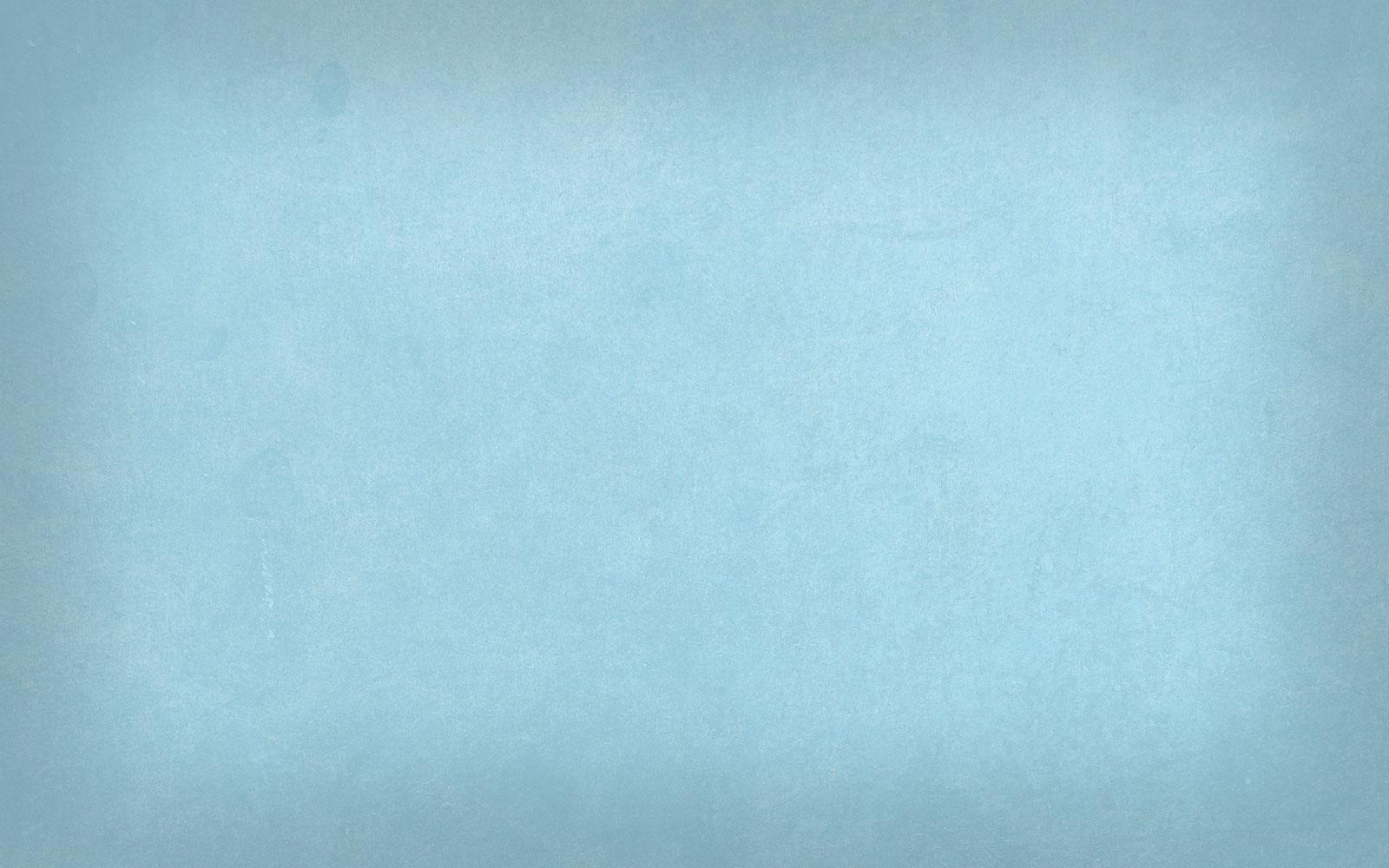
OPALS Tip for Today
How you can make public or private notes
Need a way to "flag" a patron's account? Use notes...
Go into the "edit" mode for a user's account. There are spots there for "notes" (which are more public...they show up in that rectangular box under the patron's name when you pull up a patron under circulation-->loans), and "private note". If you use the "private note" option, it will place a red flag near the patron's name, with a hyperlink. Clicking on the hyperlink will open up those private notes so that you can see them.
Did you know you can import pictures?
You will have to ask your IT, main office, or Yearbook advisor to find out how to get access to the school photos for your students. In order to import those images, they have to have a file name format that can be matched up with information in OPALS (such as student ID or name).
If you use student ID, make sure it matches up with whatever you have in OPALS. For instance, if your student IDs in OPALS have leading zeroes on them, like 0001234, the file name of the pictures has to have that as well, or the import won't work. The choices that OPALS gives for file names of imported pictures are as follows:
User Barcode
Student ID
Last name, First Name
Last Name First Name
First Name Last Name
(Yes, a couple of those look repetitive. Notice the use of a comma in one of those choices.)
Karin Howansky, SLS and Model Schools
Email: khowansky@wswheboces.org
Website: www.wswheboces.org
Location: 27 Gick Road, Saratoga Springs, NY, USA
Phone: 518-581-3700


