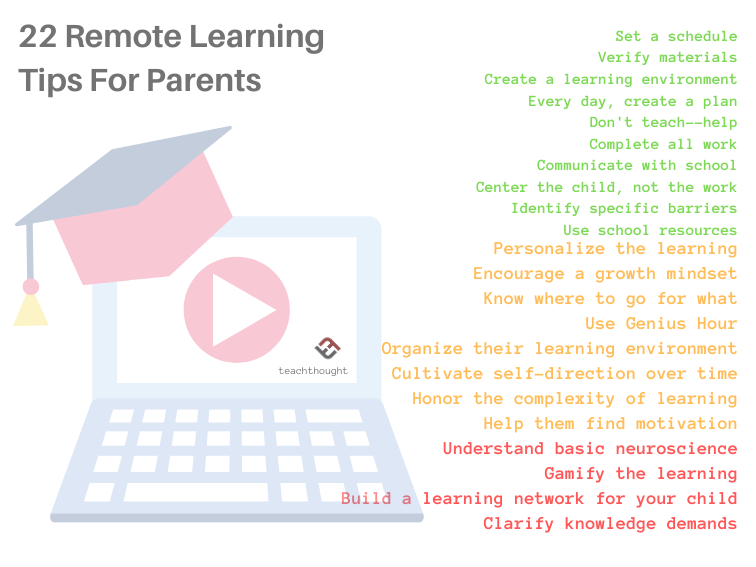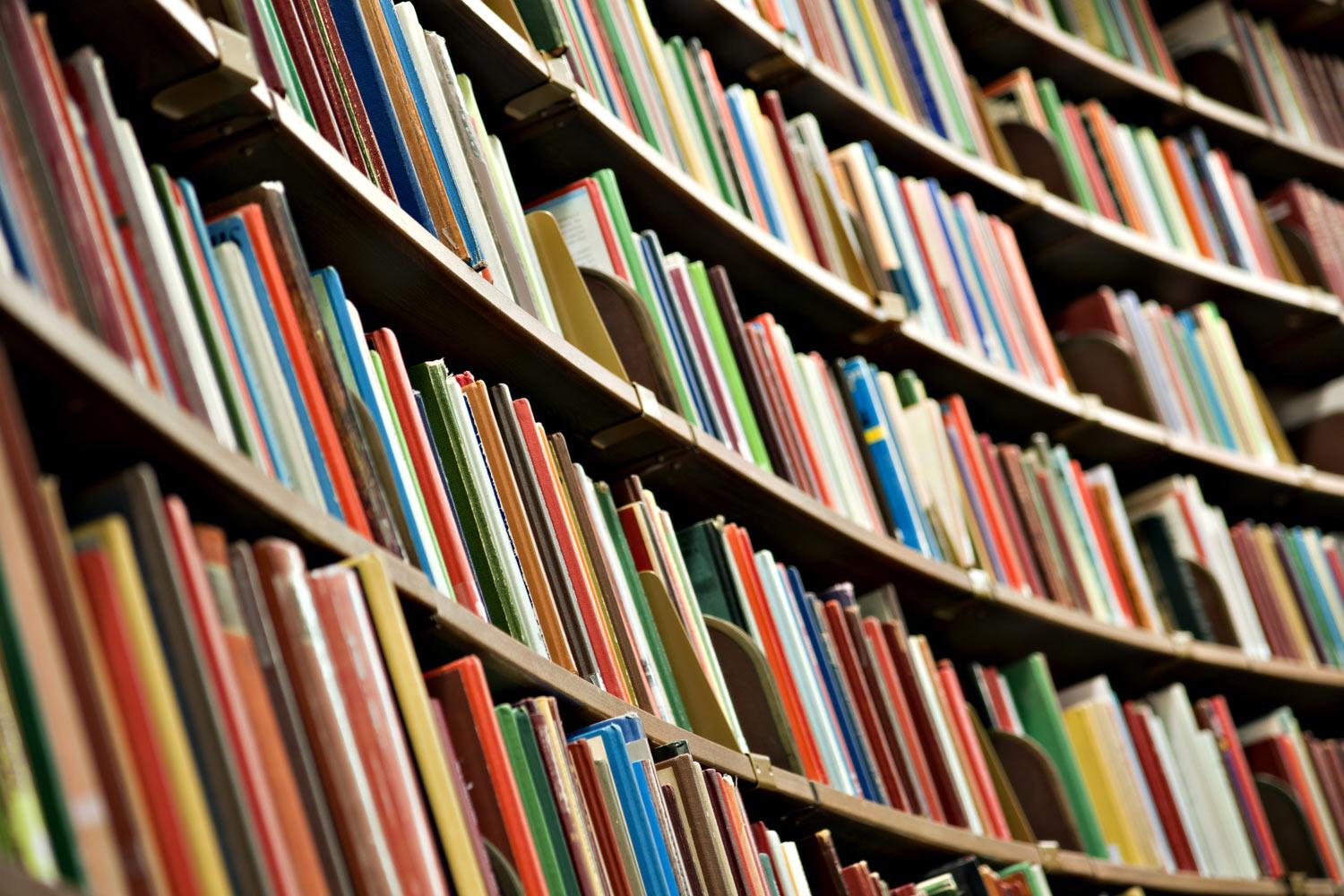
Welcome to Parent University!
CCSD15 Parent University 2020-21
Supporting Your Student During Remote Learning
Focus on the positive!
- Consistency: Establishing routines and a schedule is important for student success in any learning situation. Where does your student learn? Identifying a set space for students to be successful can help them get in "school mode" and be ready to learn throughout the day. Time routines are also important. Setting wake up times and bed times is just part of this-- also identify times for play, screen breaks, and snacks. Sticking to a consistent school day schedule is key.
- Communication: How are you opening lines of communication during remote learning?
As a part of their classroom community, it's common for students to have daily virtual meetings with their class, teacher, and even small groups of other students. How are you connecting with the teachers? With your student's home school? Also, set aside time to talk to your student about how school is going, and what their successes and challenges are.
Connection: Building connections is an important way for students to be part of both social and academic communities. How can you foster connection for our students?
Check out events with your public library! Many libraries are having virtual events and activities, such as fan fests and craft lessons
Connect with other parents and neighborhood families. How can you collaborate to create fun and safe activities for children to play, interact, and socialize.