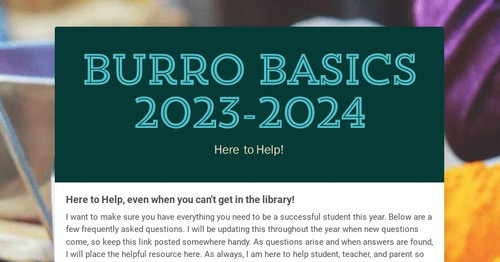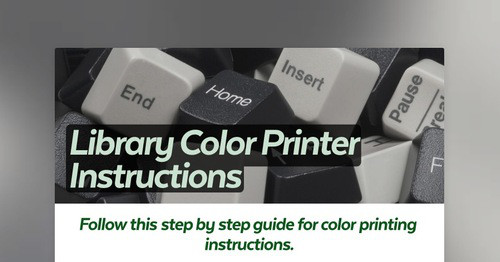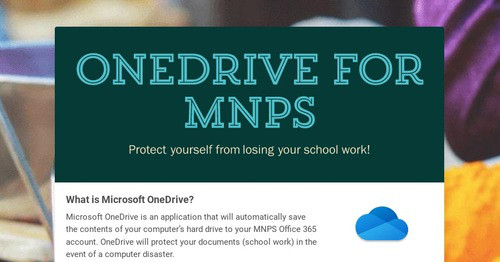Burrolibrary Update
Your guide for all things Hillsboro High School Library!
EOC Testing this week
I will keep you updated here with bell schedules for this week!
Monday EOC Biology
Tuesday Make-Up Day
Wednesday-Friday Intergrated Math
Monday Bell Schedule
Regular Bell Schedule for Tuesday
Bell Schedule for Wednesday-Friday
"It's Here!": April Book Hunt Prize!
Win a $50 dollar prize pack!
We have a $50 prize pack that includes a $25 gift voucher for McKay's & $25 gift cards for local restaurants (you pick, if you win). This is for students & staff!
How to be winner!
- Search Hillsboro's Catalog for books available on our shelves!
- Place Hold on a Book that is listed as "It's Here" and place hold on it.
- Library will check out book for you and email you to let you know it is ready to be picked up!
- Students & Staff for each book you place on hold from Hillsboro's library shelf & pick up, your name will be entered in for the "It's Here!": April Book Hunt Prize! Place a hold on 10 books, you will get your name entered ten times!
- Everyone is a winner at Burrolibrary when you are reading a book!
- Start Winning now by finding a book! Hillsboro Library Catalog
1. Go to www.Burrolibrary.com
2. Search for a book
3. Narrow down to just books
4. Narrow down to just books at Hillsboro
5. Find a book & place a hold
6. Log in to your Limitless Libraries Account
7. Pick Up location is Hillsboro & place hold!
8. Wait for an email from Hillsboro Library for pick-up!
9. May 1st we will draw for a winner!
End of the Year!
What to do with Laptops & Library Books!
Here is what you need to know to be ready for the end of the school year!
The library checks in MNPS Laptops & Library Books!
We do not check-in Textbooks.
9th-11th Grade
- May 3rd Last Day for Limitless Holds
- May 8th Last Day for Limitless Delivery
May 13: MNPS and Limitless Library Items are due.
Extended Summer Request! You can request a summer extension on all Hillsboro Books! If you are a student in good standing (no lost or overdue books) you can request up to 20 books for summer reading. See Mrs. Claassen or Mrs. Hutchinson for help on extending due dates.
Seniors!!!!
- To avoid fees added to your account, you will need to have all books & laptops turned in by Thursday 5/16.
- You can check-in with me now to make sure all fees are cleared on your account.
Is the library closed?
Never!
- The catalog is 24/7, so you can always request books there.
- Email me for help, I will respond as soon as possible.
- If there is testing in the library, I will always make sure to notify staff & students. If you can make a hall pass to the library, then you can come to the library.
- I typically set up a help desk outside of library when the room is closed.
Here to Help, is my favorite thing to do at Hillsboro! Be it books, research, study, or presentations.
Hall Passes to Library
As a reminder, we only accept Hall Pass that have been sent electronically. If you do not have an electronic hall pass sent, you will not be permitted in the library. All paper passes from Substitute teachers will be sent back.
- "We have a sub that doesn't know how to send hall passes": Create a hall pass on your phone/laptop and your academy office can approve the pass as long as your attendance has been confirmed.
- "My Teacher just sent me real quick": Doesn't matter, Administration wants all students to have a hall pass to leave the room. Create a hall pass on your phone/laptop and your teacher can approve it quickly.
Summer Reading
As we prepare for Summer Reading, I would suggest that you become familiar with Beanstack Reading Platform. This is the Summer Reading platform that Nashville Public Library uses, and we will be using it too! Go ahead and log into Beanstack through your Classlink account and take a look!
More details on Summer Reading to come in May!
Beanstack!
Stop by the library and let me show you how this works! I am working on implementing this next year and I am looking for students who will volunteer logging reading using Beanstack in April & May! Beanstack is accessible through Classlink & Schoology. You can email me for more details! Joyce.Claassen@mnps.org (there will be candy and treats for all involved!)
BOOK DRIVE!
Burrolibrary is a collection point for a student who is collecting books for Little Libraries around Nashville. Drop off gently used books for all ages at the library donation bin by the front door. For more information email Margaret Nelson .
Requesting a Book Online for pick-up!
How to Check out a Book even when the library is closed for testing.
We will always find a way to get a book in your hand, even when they shut us down for testing. You can request books online. We built out picture directions below! If you need more help, just email us. We will make sure we get the book you need! We will always reward you for reading! Sounds like a sweet deal, right?! Email me Joyce.Claassen@mnps.org or Gillian.Hutchinson@mnps.org for help with finding a book.
April is Library Month
Tell MNPS about Hillsboro's Library!
MNPS would like to hear from Hillsboro students! Finish this sentence. "My favorite thing about our school library is...." Fill out this form: https://forms.office.com/r/ec8RkHrppt and MNPS will post your favorite things on social media during the month of April.
April is Poetry Month Too!
Stop by and stock up on Poetry! Check out our display up front where you can pick up fun water bottle stickers to add to your collection!
Mr. Beasely (Post from last week)
The library is absolutely heartbroken for the loss of our Tech Clerk, Mr. Beasley. He was one of a kind and was always willing to help students & staff at Hillsboro. I don’t think he realized how much help he gave here at the library. His service here was so important and I was always thankful for him being here. He was excited to come back to Hillsboro as Tech Clerk to help students with laptops since he was an alumni from the Class of 2009. His service was last weekend. I dropped off cards, gifts, & flower arrangement last Friday. Mr. Beasley's family wanted to let everyone know how appreciative they are of all the love from Hillsboro's staff & students.
RIP MR. Beasley, you will always be loved by Burrolibrary.
Tech Center
The Tech Center will be closed until further notice. Ms. Hutchinson and I will be assisting in all tech needs here in the library. Please remember to have a hall pass to the library for tech assistance.
Reminder for all Staff & Students, anytime you find a laptop, please return to the library so that we can check and make sure that it isn't a missing laptop.
Volunteer Hours Available from Hillsboro Cluster Schools
Opportunities available nearby!
I am working with the Hillsboro PTSO & Librarians to connect Hillsboro Students with volunteer opportunities in the cluster. Check back on this page as I will update you on who is needing help.
JULIA GREEN ELEMENTARY
- Field Day Help 5/9 Fill out form if interested requires approval for field trip 1st.
- Library Help afterschool (shelving & organizing) email the librarian shannon.meadows@mnps.org
Sylvan Park
- Carnival Help May 17th 4:30-5:30 email the librarian Kelly.Bulbulkaya@mnps.org
Sunrise Club!
Learn more about Sunrise Club!
Wanting to make a difference at Hillsboro? Learn more about the Sunrise Club led by Sofia Rose. Fill out form or email Sofia for more information.
Girls Lacrosse Making History
First MNPS Girls Lacrosse Game
History was made last Friday with Hillsboro Girls Lacrosse playing Hunters Lane's team. Hunters Lane & Hillsboro are the only MNPS Girls Lacrosse Teams this year in MNPS. Next year Lacrosse for Boys and Girls will be a TSSAA sanctioned sport and not a club sport anymore! Hillsboro won this game 17 to 1.
This week in Lacrosse:
Wednesday:
- Girls Lacrosse is on the Flex Field at 5pm vs. FRA
- Boys Lacrosse is at Page High School Varsity 6pm & JV 8pm
Saturday:
- Girls Lacrosse is on the Flex Field at 10am vs. Germantown Mustangs (Memphis)
- Boys Lacrosse is on the Flex Field at 5pm vs. Father Ryan. JV game at 7pm
Monday (4/8)
- Boys Lacrosse is at Siegel High School @6pm
March Stats!
We took a dip on circulation! Please help us catch up!
It shows up in circulation when I have to close the library for testing. We checked in at #7 in the district with check-outs. Please help the library reach the top in the district with circulation! Come by and check out a book or 10!
Teachers: Let's get together and work on a curated collection that your students select books to check out. Biography Report? Historical Fiction? Poetry? Women Authors? Check with me and I can help you find a cart of books just for your classes that meets your standards!
Students: You know I always love helping you find a book! We have new Fiction, Manga, & Non-Fiction, come see what is new!
Let me know if there is a book that should be in the library!
I am finishing up our book purchasing for the year and I always like to hear from students and staff on what books should be in the library.
- New Titles
- Favorite Authors
- Favorite Series
- Genre
- Subject you will be researching
- Manga Series
Fill out this form ASAP to let me know!
How to Check your Library Account
New Lunch Hour Rules in the Library!
Library Closes after 15 minutes during lunch
If you need to use the library during lunch, you will now need to get there before 11:53. We will lock the doors and kick out anyone trying to sneak in. STOP WAITING BY THE DOORS TO SNEAK IN. If we continue to abuse the library during lunch, we will have to completely close the library during the hour open lunch next semester.
Library is a reserved space for quiet study and clubs. If you are not there before the doors lock at 11:53, then you will need to wait and get a hall pass during 4th block.
We work to keep the library as accessible as possible for books, research, printing, & quiet study.
How to report Email Spam
Don't click that link!
We have had an uptick of students reporting phishing or spam emails. Be aware of any email that is saying you need to click a link to "verify" an account. Even if it is sent by a friend. Your friend may have just been hacked and you will be compromising your account if you click that link. Other common emails lines might include?
Most popular phishing and spam examples of 2022
- Verify your Apple iCloud ID or Microsoft account. These fake emails from Apple or Microsoft ask you to verify your account because it was put on hold for various reasons. But it’s a phishing attempt. ...
- You’ve won! ...
- Missing information ...
- Your online account has been locked ...
- Claim your gift card ...
- Suspicious activity with your bank account ...
- You have a refund coming ...
When in Doubt, don't click it.
Don't click the link!
Don't respond!
Instead report at as phishing attempt. If you know the person that may have sent the email, check with them to see if they have been hacked.
Instructions to report a Phishing or Spam attempt can be found here How To Report a Phishing E-Mail (sharepoint.com)
Statista
Statista is a new database that was purchased with Hillsboro's Library Account to help all students with their research that involves finding STATS. This is valuable database that will help students and staff with all types of research that happens at Hillsboro!
Accessible at School through Hillsboro's IP address (you need to be on school wifi to access).Email librarian for access outside of the library. Joyce.claassen@mnps.org
Learn more about Statista Here: STATISTA FACT SHEET
Lost Laptops
LAPTOPS LOST, FOUND, LOANERS, & FEES!
EMAIL FROM LAST WEEK! MAKE SURE YOU ARE AWARE OF STEPS!
Students & Staff,
We have multiple students missing laptops. A lost laptop will cost the student $200. Please make sure that students do not leave laptops behind. Students who need to store a laptop during lunch should get a locker to store it in. LOCKER ASSIGNMENTS are free, and you can get one assigned to you in the Freshman Academy.
FOUND LAPTOP
If you find a laptop, bring to the TECH CENTER ASAP. Whoever is the last person to sign in on it, does not mean that is who the laptop belongs to. Please do not guess, just bring to the TECH CENTER ASAP.
LOST LAPTOP
If you have lost a laptop, please email (from your phone) Lorenzo.Beasley@mnps.org in the Tech Center to ask if your laptop was turned in.
LOANER LAPTOPS
If you have borrowed a laptop from the TECH CENTER this year and you have not turned it in, you will be charged $200 on your school account. If you have the laptop, please return to the TECH CENTER and make sure that it is checked in and cleared from your account.
FEES for DAMAGED & LOST ITEMS: This is set by MNPS and not by Hillsboro. It is the student's responsibility to manage MNPS issued devices.
Device Replacement Costs
See the Student Device Procedure for more info and see the Student Device FAQ's to learn more about lost, stolen, damaged devices.
- Total Replacement of Device: $200
- LCD Screen Replacement: $40
- Keyboard Replacement: $17
- Laptop Power Adapter: $15
Clubs in the Library
It's not too late?
- Lacrosse Club Girls & Boys
- Chess Club (everyday in the library)
- Knitting Club (every Tuesday during lunch)
- Book Club (Various Days)
- Outdoor Club (Various Days)
- Anime Club (Fridays in Library Classroom)
How to Check out a Book when you aren't in the library!
GIVE ME THE BOOK!
Limitless Libraries is always found on www.burrolibrary.com
E-Books through Mackin Via
MackinVia (E-Books) are now accessiable through Classlink
LAPTOP FAST FAQs
Lorenzo.Beasley@mnps.org is our new Tech Clerk at Hillsboro. Email Mr. Beasley with any tech questions you have. He can set up an appointment to the Tech Center for help if you are having laptop issues.
If you don't have a laptop yet.
- Go to Tech Center for laptop.
If you lost a laptop
- Go to Tech Center
If you have a laptop and you have issues
- Most likely needs updates. Directions for Updates found on Burro Basics
- If the Burro Basics did not help, you can request a Hall Pass to the Tech Center and we can help. Or you can come by during lunch.
Internet Access for Home
Hotspot Update
Mobile Wi-Fi Hotspots are not available for student take home use this school year as the funding source is no longer available. Low-income families in need of internet at home should be encouraged to look at free and reduced cost options available through an FCC program accessible at getinternet.gov. The Nashville Public Library can assist families in navigating this process and signing up for the internet, and they can access those services by visiting their local NPL branch. The internet service provided through this program is generally a higher quality and bandwidth compared to that which can be provided through a hotspot.
Follow @Burrolibrary on Instagram to stay on top of all library updates!
Library Use Policy
For more details, please read the Starbuck's Safe and Welcoming Public Space Pledge Welcome to Starbucks
Use Our Spaces as Intended
---Studying, research, reading, and help.
Be Considerate of all Patrons using the Library
---Loud or unreasonable noise, or behaviors that are disruptive to others are not tolerated. Communicate with Respect
---Obscene, harassing, abusive language, hate speech, racial slurs, gestures or actions are unacceptable.
Act Responsibly
---Violating any federal, state or local law, regulation or ordinance, including any applicable public health mandate is prohibited.
Future Library Workers of Hillsboro!
How to Update your Laptop
Laptop Updates
- Bottom left corner type "Check Updates"
- Then Select "Check Updates"
- Allow updates to be checked and then check back for "Update & Restart"
- You can also Select "Check for Updates Online" to pull more Microsoft Updates.
Click on Image below to get a better picture.
Reset Your Own Password!
Password Requirements
- Must have 8 characters
- Must have at least one number
- Must have at least one special character
- Must have at least one Capital letter
If you still need help, ask a teacher or come by the library!
Lost & Found Laptops!!!!
If you are ever missing yours, please stop by and check to see if it was turned in.
How to Always Save your Documents on OneDrive
OPAC: Online Public Access Catalog
Joyce Claassen
Email: joyce.claassen@mnps.org
Website: www.burrolibrary.com
Phone: 6152988400
Facebook: https://www.facebook.com/burrolibrary
Twitter: @burrolibrary
Librarian Hillsboro High IB World School Nashville, TN