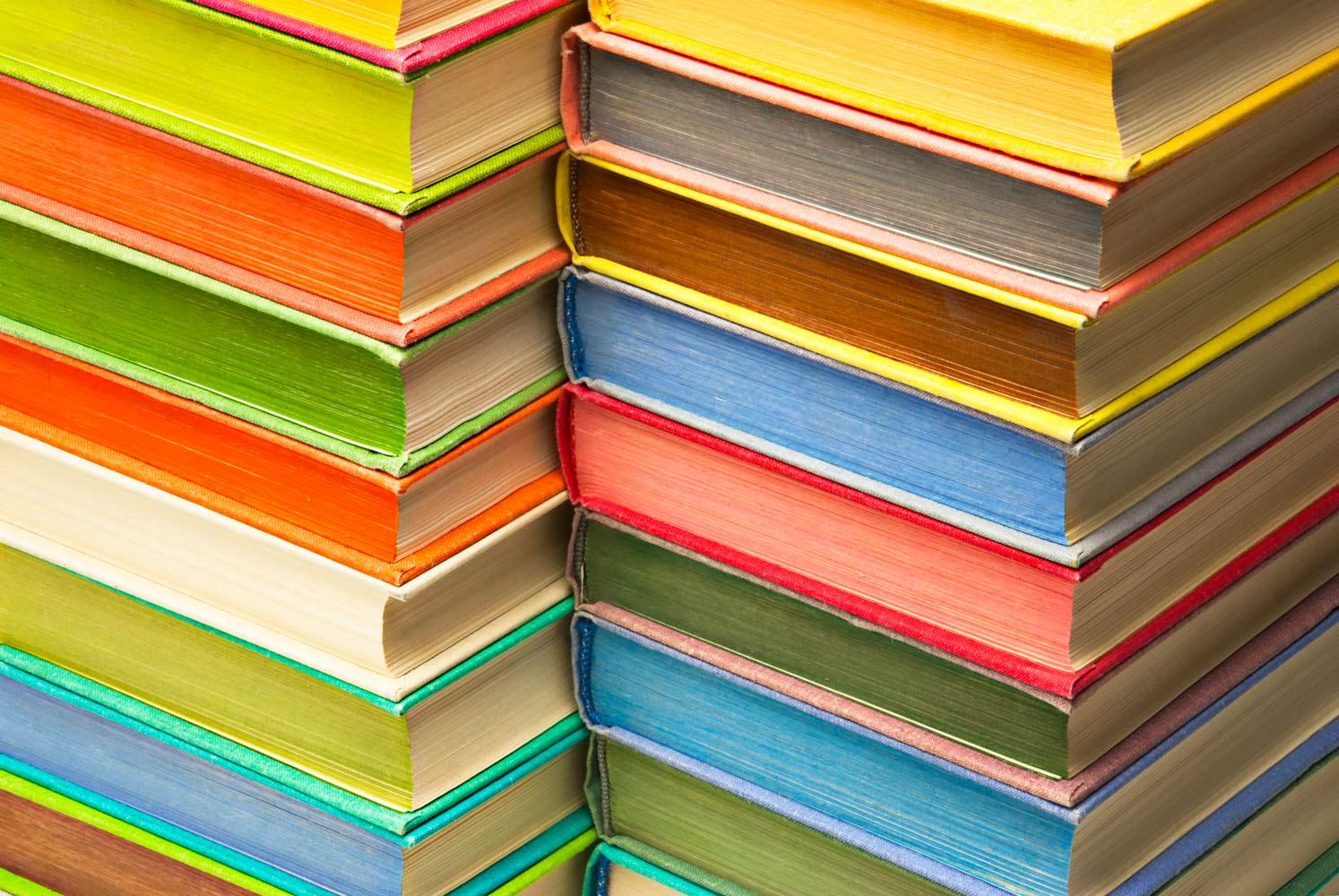
Technoflash
Bellevue Public Schools, Bellevue NE
October 10, 2014 Volume 5
Amazing Learning Opportunities
1.) Register for an online course and receive 1 CCU. Courses are $25 and taught by Jeanette, Jenny & Ann. Check out the website here.
2.) Build your Professional Learning Network on Twitter. Twitter is one of the best ways to find amazing free resources, inspiration, and ideas. Follow the hashtag #tt4t and #ipadacademy.
3.) Subscribe to our blog. By subscribing to our blog, you will be up to date on new technologies in the classroom, what is happening around the district, and simple how-tos.
iPad Academy Continues to Pave the Trail!
Collaboration
Getting ready for their iPads
Starting the day off!
Connected Educators
1. Tweet your teaching thoughts, ideas, or moments to #CE14
2. Set up your Google+ account and find communities to join that align with your grade level, interests, and maybe a new topic to learn about.
3. Subscribe to the Connected Educator's Blog to stay connected to their events and opportunities for growth.
Top Tweets for #TT4T
Top Tech Tip
Featured Math Applications
Meet the #tt4t Technology Team
District Technology Trainers
Twitter: @mrsjcarlson
Ann Feldmann
Twitter: @annfeldmann1
Jennifer Krzystowczy
jennifer.krzystowczy@bpsne.net
Twitter: @jennykbps
Like us on Facebook







