Using Smore to Create Homework Assignments

Engaging students can be difficult when it comes to assignments. Whether in-class or at home, students need to complete their assignments to really absorb what they study in class. Get some inspiration from the examples below for interactive, unique and even exciting assignments.
Create Truly Interactive Assignments
Math Alive Challenge
by Ann Witherspoon, District Instructional Technologist at Midlothian ISD
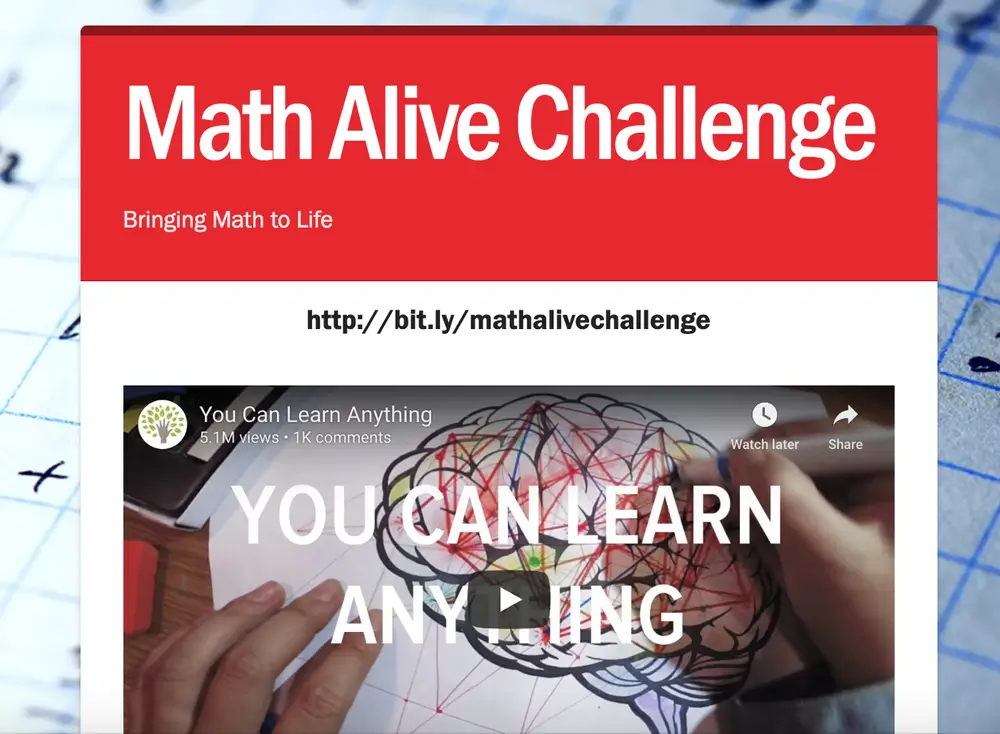
What we love about this newsletter: This newsletter culminates all that technology has to offer for an interactive assignment that is bound to get students engaged and even excited.
Tips from Ann:
What are your tips for creating a Smore newsletter for assignments?
I like to get my projects or content mapped out and organized prior to building a Smore flyer, but having said that, many times as I build, something new comes to light and I need to re-order the content. That is why I love Smore — it’s so easy to use.
What are your tips for engaging students with interactive content, such as Smore newsletter?
Adding graphics and video to give the content more visual appeal and interactivity tends to engage students more. Adding items such as Google Forms to create a more interactive experience also increases that engagement I am looking for.
What tips would you give our user community for creating great newsletters for students, parents and colleagues?
I believe that making the flyers as visually appealing as possible will draw the users in. Together with great content, lots of resources and a clear organization of information, the flyers will be more engaging and keep your audience reading to the end.
Make Learning Fun
Fractions and Decimals
by Laura Moore, Instructional Technology Specialist at North East ISD, San Antonio, TX
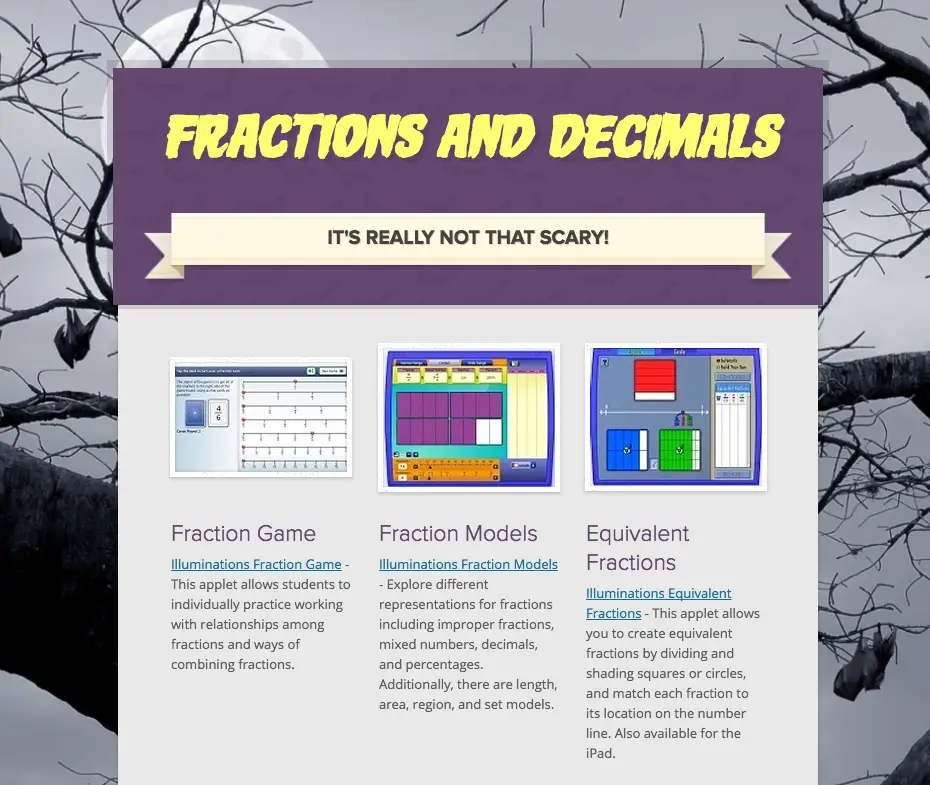
What we love about this newsletter: using humor and plenty of resources, this newsletter makes math accessible and interesting for all.
Tips from Laura:
What are your tips for creating a Smore newsletter for assignments?
Begin by focusing on the learning objective then find multimedia resources that support the learning objectives and then include them in your flyer using a scaffolded approach. Use videos to engage the student, followed by interactive websites that allow the student to practice skills that reinforce the concept discussed in the videos. Finally, provide them with opportunities to independently demonstrate mastery of content.
What are your tips for engaging students with interactive content, such as Smore newsletters?
Students work best when given multiple ways to learn concepts. Provide various types of multimedia content such as text, videos and interactive games that help students master learning objectives. Also provide them with a way to record their learning and be accountable for their time on the computer. They can make a screencast, write strategies in a math journal, or take screenshots of online quiz results that will help you determine their level of understanding.
What tips would you give our user community for creating great newsletters for students, parents and colleagues?
Make sure that the interactive content you are linking to works on all devices and in multiple browsers. Test your links prior to publishing your flyer and include any directions that will help the end user have a positive experience. For example, “This site works best on Chrome.”
Delve into new topics
Copyright
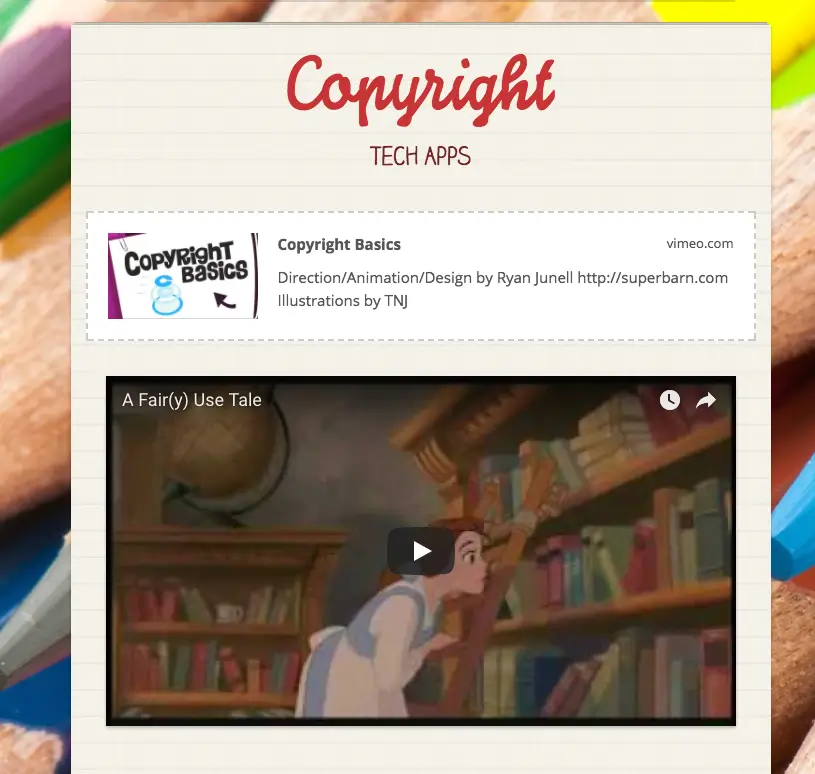
by Chelsey Hawkins. Technology Applications Teacher at Seminole Jr.High School, Seminole, TX
What we love about this newsletter: by including links to many different resources and tools, this assignment gives students a deeper understanding of the topic.
Tips from Chelsey:
What are your tips for creating a Smore newsletter for assignments?
Creating a flyer in Smore is very user friendly it’s perfect for students and parents to keep up with assignments and updates for class. The ability to include helpful pictures, links, and videos makes it easy for anyone to follow along and know what is going on in class or around school. The ability to add so much information so easily makes Smore my go-to tool. The more information and more detailed flyers are, the easier it is for students and parents to understand.
What are your tips for engaging students with interactive content, such as Smore newsletters?
Using Smore flyers for students and parents helps keep everyone on the same page. By having all my assignments in Smore flyers, students and parents get access to these assignments at home, on computers, on tablets. Using pictures with lots of explanation and detail helps make sure students know what is expected and that they don’t get confused about what to do. Using embedded videos and adding buttons to links that students will need is crucial for helping students be on the correct web page. This is a real timesaver, because students know where to go instantly, and I don’t need to make sure each student is spelling website URLs correctly.
My recommendation for top-tier communication is to keep flyers simple in their appearance, but full of information.
What tips would you give our user community for creating great newsletters for students, parents and colleagues?
I have added links to Smore on all the platforms that my students and parents use, so that they can access my flyers easily any time. I use Google Classroom and Symbaloo. Smore flyers are a great way to communicate with anyone. School, students, parents, other teachers, etc. Smore is my go-to because of the easy ability to create a great and professional looking flyers with only a few clicks and the ability to create a page to keep all your information together and share it all easily. With flyers there is no need to email with explanations and links, no need to get paper and pencil or make copies. I can simply create a flyer and have all the information in one place with easy ability to share videos, links, information, tips, help, forms, documents to download. It takes the confusion out of sharing with anyone.
Provide Context for Reading Materials
Fahrenheit 451
by Lisa Josephson, English teacher at SKSH

What we love about this newsletter: This newsletter is very helpful in guiding students through a complex book. The use of graphics and links helps student truly understand the themes and concepts presented!
Tips from Lisa:
I help my students access my flyers easily by posting a link to my Smore page on my Google Classroom page. This allows students to access all the assignments for a particular novel in one place, which is easier than having to look for them. Also, I break larger novels, such as Fahrenheit, down into multiple newsletters (For example, Fahrenheit is broken into 3 parts or books, so I actually have 3 Fahrenheit Smores).
Subscribe to Smore Blog
Get the latest posts delivered right to your inbox





