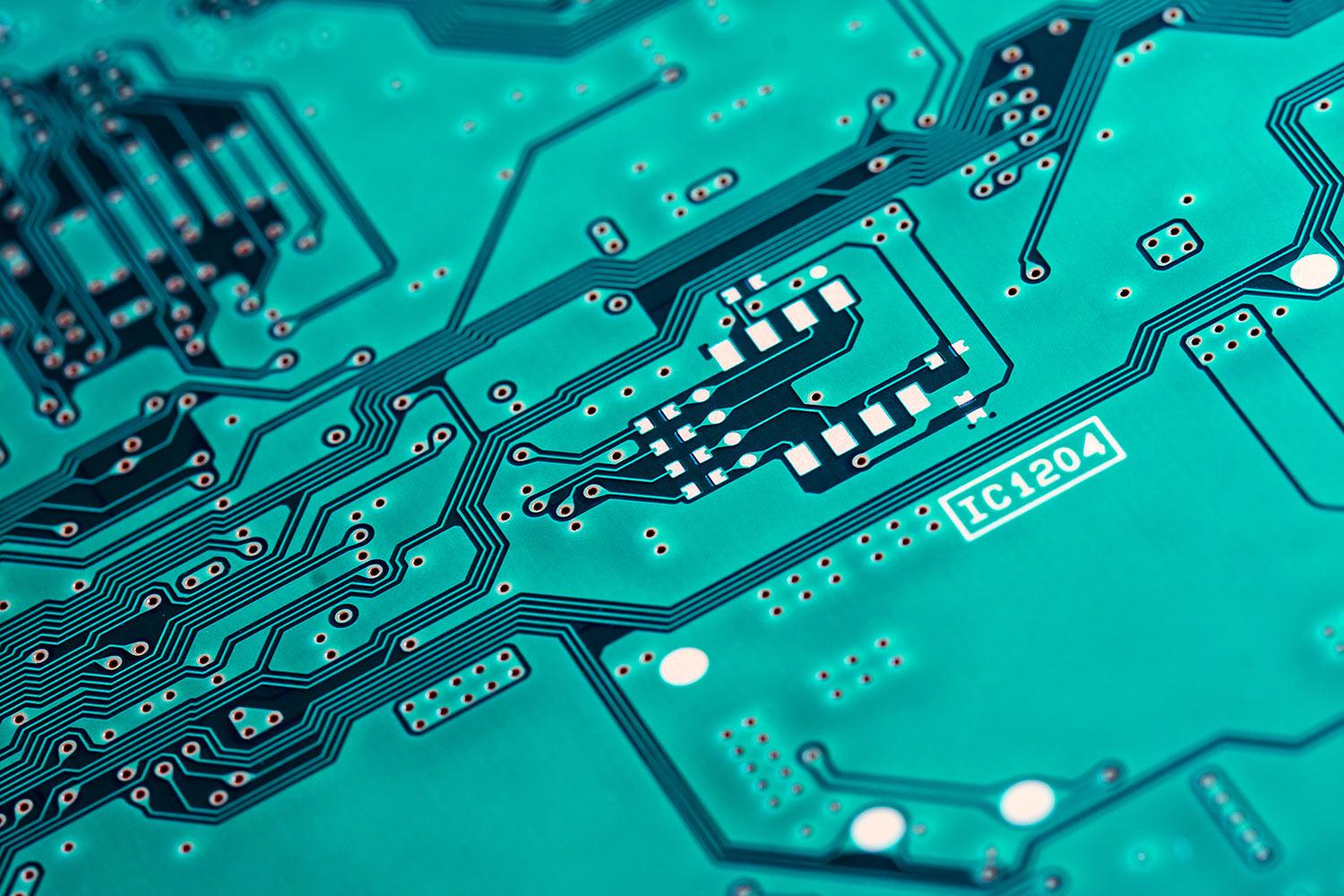
What the Tech?
TASOK Technology Newsletter Nov. 2017
Classroom Visits and Curriculum Planning
If you aren't using technology yet, invite me in to meet your students and learn more about your curriculum then we can plan ideas for how and where to squeeze in technology time!
Need help with ideas for how to use technology in class? We can also set up a meeting to discuss what your curriculum plans are and I can help you come up with ideas for how technology fits into your lessons and can strengthen them. I'm already starting to set up regular bi-weekly meetings with some teachers for this purpose and I'd love to do the same with you!
EdPuzzle Revisited
Since then, I've worked with the creators of EdPuzzle to give TASOK access to their curated curriculum videos. This means you have access to videos handpicked for teachers of your grade and subject level that you can use for your own students.
Check out the video below to see how it works.
- Step 1: Create an account registered under our school - TASOK (in order to access our content)
- Step 2: Create a class for your students
- Step 3: Select Curriculum Videos for your class to watch and add questions, additional comments, or voice-over to help them understand the content
- Step 4: Share the class with your students who then can sign up and watch the video and take the formative assessment!
TASOK Pro Tip: These videos do run on Internet so having a whole class of more than 10 try to watch at the same time will be a stretch for Bandwidth. Create this as a station option instead so only a few up to half your class are watching videos at one time!
ISTE Standards
The most effective student learning and achievement is made when great pedagogy is combined with appropriate technology.
Below are links to ISTE Standards for Teachers, for Students, and a PDF guide with a scope and sequence guide as well as examples of ISTE standards being implemented for you to look over and better plan for how to use technology effectively in your own classes.
ISTE Standards for Teachers:
- https://www.iste.org/docs/pdfs/20-14_ISTE_Standards-T_PDF.pdf
- Effective teachers model and apply the ISTE Standards for Students (Standards•S) as they design, implement, and assess learning experiences to engage students and improve learning; enrich professional practice; and provide positive models for students, colleagues, and the community. All teachers should meet the following standards and performance indicators.
ISTE Standards for Students:
Middle & High School Updates:
PowerTeacher Pro Gradebook Piloting (for MS & HS only)
Wednesday, Nov 15, 2017, 01:45 PM
TASOK MS 4
Elementary Updates:
iPads in Class!
Your iPads may be slightly limited without an Internet connection, but there are still many things your students can be using them for to demonstrate and further explore their learning!
Tips for getting the most out of your iPads:
- Have your assistant help with rotating them through the chargers to keep them all charged up and ready to go when you need them.
- Use them as a station that students can work on to explain or show their learning/collaborate with peers on a new creation/create something new that displays their learning - the possibilities are endless!
- Email IT and me when you find/want new apps put on them
- Remember, they are a resource and can be a great addition to your classroom learning, but do not get stressed out about using them...start small and try to work them in to one lesson or station rotation a week and grow from there!
- Schedule a meeting with me to discuss these options and get some help with ideas!
- iMovie - have students record themselves (or each other) solving a problem, explaining their new learning to you, or teaching someone else how to solve a problem.
- Garage Band - have students record their voice explaining something or create background music to a song about a lesson/topic they're learning in your class that they can record and share
- Pages - Have students type up a writing they are working on or have completed.
- Keynote - Have students create a presentation about their learning with pictures and display them on your projector using your Document Camera
- Doceri - (may need to be downloaded) - Students can create video tutorials recording their voice explaining how to solve a problem while they draw and demonstrate the steps on the screen
Want more ideas? Email me and let's chat!
SeeSaw
Storybird
Choosito
Sara McAllister
MS Technology Instructor
The American School of Kinshasa
Email: smcallister@tasok.net
Website: www.sarawmcallister.com
Phone: +243 (0)82 089 2249
Twitter: @sarawmcallister



