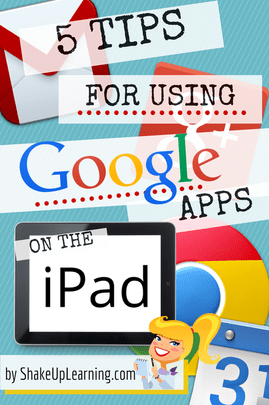Google Drive
Self-Paced Professional Development Course
What is Google Drive?
How can I use it to enhance & transform my classroom?
Although not really a learning tool itself, Google Drive (and the suite of Google Apps within it) will allow you to take collaboration and accessibility to a whole new level.
Organize your files into color-coded folders that you can share with colleagues or students and access from anywhere.
Use it as your starting hub to start any new Google project - whether it is a Doc, Sheet, Slide or Form.
Find everything students have shared with you in one place, sortable and searchable.
Use along with Google Classroom to make sharing and collaborating even more efficient and organized.
Collaborative projects become a easy, and students have good accountability for their contributions.
- Put time into the learning objectives rather than copies, passing out and collecting papers, etc.
What are other educators saying about it?
“Peer editing without complaining that the handwriting is too messy!” Matthew C. (read full review)
“Holding students accountable...minus the stress!” Samantha L. (read full review)
“Perfect tool to go paperless and great for collaboration.” Jason G. (read full review)
- More Reviews & Lesson Flows
Self-Paced Training
Things to Read and Watch
Learn by Doing
Implement
- Add files to your drive and organize them. Take a screenshot of your drive to send in and show off your skills. (You can take a screenshot with a Chrome extension like Nimbus or with your device's screenshot options.)
- Carry out a task in your classroom or with your colleagues that involves the collaboration features Google Drive offers.
Get your badge and PGP Certificate!
2 PGPs
(Sorry.... these are only available to Southwest Parke staff.)
Additional Resources
More Video Tutorials
More Helpful Links & Info
Sharing Ideas
Rachel Porter
Email: porterr@swparke.k12.in.us
Website: awakenlearning.net
Phone: (765) 569-2073
Twitter: @mrsporterDCIS
Digital Curriculum Integration Specialist
Southwest Parke Schools