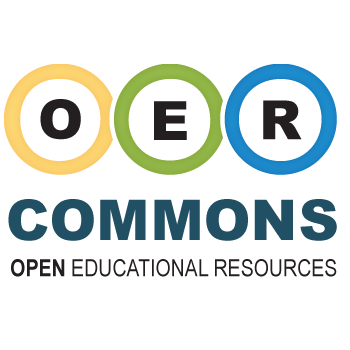Social Media for Educators
Leveraging Web 2.0 tools, a where to start and why guide.
Keywords to know
Flipped Learning: Content is learned before or outside of traditional school, usually using online methods. Students then use inquiry to deepen understanding.
Hashtag #: User-generated content via metadata tag to group certain topics and make them easier to find and access in one place. What is a hashtag? video.
Hyperconnectivity: Person to person, machine to person and machine to machine contact and communication. Things that need to communicate can and will communicate in online modes.
Knowledge Networks: A number of people and resources and the relationship between them that signifies the transference of knowledge to create more knowledge to add value.
Media Plurality: Information consumed by people on a daily basis that may shape their world view. Directly related to information reliability.
Metadata: A set of data that gives you more information about other data.
Web 2.0: User-generated content on the internet, for example, YouTube, Instagram, Facebook, Tumblr etc. An environment characterised by users participation (Conole, 2012).
Image: The free high-resolution photo of smartphone (2017)
Rationale
The purpose of this digital essay is to provoke thought, open dialogue and inform educators about issues that pertain to the digital age and information environment that is formed by Web 2.0 tools and participatory media today, in conjunction with the learning objective outlined above. "Keywords to know" are listed glossary style at the forefront of the essay as it is important terminology related to the topics touched upon. Next, the context of the digital age and what implications there are for education and pedagogy with the relevant educational theories are outlined. Then it will review current trends in social media and look at the ethical guidelines to consider. Finally, it will provide information about how to utilize Twitter and Instagram as Web 2.0 tools and include some tips and tricks for their usage in a professional capacity.
Siemens (2008) discusses the evidence of a continuously expanding disconnect in the tools and methods used in the classroom and those used by teenagers today. Conole (2012) argues that we can leverage these Web 2.0 tools to personalize our own professional learning. This must be done in order to keep up to date with current affairs of education in the digital age (Siemens, 2008).
Let's begin by asking ourselves a guiding question. Click the button below.
Video: Connected Learning Alliance (2012)
Welcome to the Digital Age
As teachers, we have committed to being lifelong learners. This has never been more apparent than right now, in this digital age. In the previous video, it is mentioned that skill-sets have a shorter life span and mindsets are just as, if not more valuable (Connected Learning Alliance, 2012).
Hyperconnectivity and the Information Ecosystem
Lindsay (2016) reflected on the digital age and how this affects learning, she said, “having a mobile device teamed with wireless network access means we can learn anywhere, anytime and from anyone” (p. 3).
In the developed world smartphones and tablet devices have become a need instead of a want (Conole, 2012). Through these devices, we now have mobile access to a constant flow of information, one huge source of which is from social media. Interestingly, Zeifman (2017) shows that it’s not just humans who are connecting, Bot traffic on websites was responsible for over half of all traffic at 51.8% while human traffic was 48.2%. This is something to consider when you are engaging with the online environment.
Content curation and making sense of information overload
Mihailidis and Cohen (2013) view content curation as a new form of digital literacy. Conole (2012) agrees that a new skill set of digital literacy tools are needed for learners and teachers, alike, to be part of what is described as this new participatory culture that is set in the digital environment of social media.
Students who are given a chance at choosing a topic to pursue that is of their own interest have higher levels of engagement and furthermore, those who curate a variety of resources in this topic make meaningful learning experiences (White, 2017), the same could be argued for teachers. Conole (2012) identifies an issue in this, he said, "to be able to find resources and then knowing how to use them is a specialised skill that, even technology capable people, lack the appropriate literacy skills to fully utilize these free resources" (p. 52). The time to participate and practice these skills, in order to use them authentically in your own growth, is now.
Globalisation and collaboration
Connecting on a global scale affords us the truly unique collaborative experiences that can take our own learning to the next level. Lindsay (2016) defines global educators as professionals who are willing to participate in connected learning by connecting, communicating and collaborating with other educators and student anywhere in the world using online tools. Web 2.0 tools would not exist without users who are willing to participate and collaborate with each other in a global context.
Infographic created on Venngage.
Pedagogy before Technology
Starkey (2011) recommends that even a teacher that has digital experience cannot holistically teach the future generation without drawing from educational theories that are relevant to the digital age.
Constructivism
Conole (2012) tells us that the role of Constructivism as an approach in pedagogy to Web 2.0 appears to go well as both have similarities such as social and situative learning that steps away from focus on the individual as a passive learner. Siemens (2008) also agrees that a "Constructivist approach has a social and personal quality that can be argued fits with the modern use of social and participatory media" (p. 11). This approach folds into the next theory.
Connectivism
Siemens (2005) introduces Connectivism as presenting a model of learning that flows with the huge societal shifts that have come with digital technologies. He acknowledges social network analysis as an additional element in understanding learning models in a digital era. Selwyn (2012) argues that in these instances, teaching and learning can’t be viewed as being in the single domain of closed formal education settings but now digital technology is integral to global educational arrangements.
We need to lean away from the mindset that learning is passive but it is within a network, that is socially and technologically enhanced and should be adaptive with a variety of knowledge sources (Siemens, 2008). Goldie (2016) concludes that while Connectivism can perhaps help us to better understand teaching and learning using digital technologies it is ultimately up to the educator and their role in online network learning.
Both of these educational theories have characteristics that can be seen in the following connected learning infographic.
Image: Connected Learning Alliance (2014)
Current and Emerging Trends in Social Media
Image: Kemp (2019) shows us the most recent data of users of social media in the millions.
Video: Watch the growth over time, from 2014-2019, as these platforms gain and lose popularity from their users and trends change (Ranking the World, 2019). What is the most interesting shift to you? Does it align with your use of these platforms?
Now, let's ask ourselves about what our concerns might be when we consider the use of Web 2.0 platforms. Click to answer the question below.
Ethical Guidelines
“Technology creates opportunities and risks, and people, as individuals and societies, decide how to live in the changed landscapes” (Abelson, Ledeen & Lewis, 2008, p. 36).
Here is an overview of the steps you should take before beginning to use social media in a professional manner as presented by Higgin (2017):
Locate and review your school or districts social media guidelines.
Use parental consent/opt-out forms.
Set up accounts that are separate from your personal social media accounts, if you have them.
Review that platforms privacy settings
Ensure that nothing you post has sensitive or personal information (your own or students) such as names, addresses, logins, QR codes
Typically, do not share both students faces and names in the same post. As a general rule, it is one or the other (ensuring they have parental consent for this first).
Scrutinize anything before you post it. Check reflections, name tags, clothing labels etc.
Turn off location services if you are posting in the location at the time of posting
If you aren't ready to go public with social media practice first by setting your profile or account to private or use an in school only platform for sharing.
View Higgin’s blog post.
Protecting Students Privacy on Social Media: Do's and Don'ts for Teachers.
Below are 2 videos to choose from to extend your working knowledge on ethical guidelines in regards to professional social media use. The first is a summary of ethical guidelines by Catholic Education Melbourne (2016). The second, if you have more time, is a professional development webinar from Common Sense Education (2019).
2 Social Media Platforms to Start Using
Twitter is a microblogging platform that allows users to enter into “threads” or conversations with others by use of #hashtags and tagging other users using the @ symbol. Create your “handle” or your username by signing up with your email or phone number. Try your first post but be mindful of staying within the 140 character limit, including hashtags.
Twitter is a great way to engage with other professionals in topics that interest you or are “trending”. The power of Twitter is evident in one example where a teacher was able to connect with an astronaut for an upcoming Science unit! By using Twitter you can create your very own PLN (Personal Learning Network). Lindsay (2016) tells us that a meaningful PLN doesn’t happen overnight but needs to be grown over months and years. This network you engage with and hashtags you choose to follow is professional development on the go. It can also give you a headstart if you are looking for your next job as a means for self-promotion or self-branding.
Tips and tricks for Twitter:
Search hashtags of interest to you e.g. #Edchat, #Learning, #Teaching etc.
Use these hashtags yourself as long as it is relevant.
Retweet posts that you want to share with your network and spark your own conversations.
Use TweetDeck for an overview of your feed, notifications and messages.
Don’t forget to follow people on Twitter so their tweets and retweets show up in your feed.
See The Creative UX Agency (2018) for more hashtag possibilities.
Logo image: Read (2018).
Instagram is all about the visual aspects of sharing content and is vastly different to Twitter, although there are some similarities for its use. You can search and it will provide you with the option to view “Top” meaning most popular content, “Accounts” as in the user accounts who generate content, “Tags” meaning the hashtags people use on their posts and also geotagged locations under “Places”. One of the desirable things about Instagram is the ability to switch between your personal and professional accounts. You can create up to 5 accounts and have them logged in on one device.
After selecting Tags to follow as well as People, you can curate and save useful content you find by using the bookmarking tool (see image below, Bookmark tool circled in green). This saves the post you have selected under your profiles “collections” which you can then sort into categories of your own choosing. Save lesson ideas or classroom hacks, the possibilities are endless and this way you won’t see something useful and forget about it later.
Tips & Tricks for Instagram
Bookmark or Save posts you like and ideas for later.
Follow Tags that are relevant to you for tagged posts to appear in your feed e.g. #firstgrade, #elementaryschool, #physicaleducation
Have separate personal and professional accounts on one device.
Bonus Tip: On your profile Instagram only lets you save one URL link to your website or anyplace you would like to send people who view your profile to. You can use Linktree to make the most of the one URL click. (Please note you must sign up and make an account).
Logo image: Read (2018).
Image: Personal screenshot from own Instagram account.
Honorable Mentions
Facebook: Utilize Facebook groups to engage with a community specific to your specialization, subject area, curriculum program.
LinkedIn: Social Media for your next job. Build your own professional social media style resume.
Logo images: Read (2018).
Conclusion
“The availability of content has increased substantially through sharing abilities and user-generated content on social media” (United Nations Educational, Scientific and Cultural Organization, 2017, p. 11).
Global collaboration through social media can provide an equal playing field where we can learn together, it’s educating for and with each other (Lindsay, 2016). It also expands our thinking to higher levels, including metacognition (Conole 2012). This is the culture of collaboration and the digital community formations that are happening provide rich communication lines and diverse digital communities (Conole, 2012). Ultimately, it is up to the individual to decide how to live in these fluid environments (Abelson et al., 2008). Finally, Littlejohn and Hood (2017) summarize that it is up to the individual teacher, not the technology, to spark change.
Additional Web 2.0 tools for connecting to other educators:
Pinterest: Very visual and save ideas, articles, how to guides to use in the future by "pinning" it to your boards.
Flickr: Find billions of photos and join millions of groups to find inspiration.
Empatico: Global matchmaking for classrooms. Educators are connected through A.I (artificial intelligence) technology to video chat at mutually available times. Lesson plan ideas are provided. A globally minded educators dream.
Seesaw: The revolutionary digital portfolio platform suitable even for lower elementary students. Teachers can access the "activity library" to provide instant reflective activities in all subject areas, made by other educators and by Seesaw themselves. Make your own activities to share too!
Padlet: A digital notebook with collaborative qualities.
Mentimeter: Pose questions, share and reflect all through mobile devices. Highly effective for making engaging in-person presentations.
Teachers Pay Teachers: The world of resources created by teachers for teachers, free and paid.
Further resources for you to explore:
Use the hashtag #SMforEd, let's start a conversation.
Bibliography
Abelson, H., Ledeen, K., & Lewis, H. (2008). Blown to bits: Your life, liberty, and happiness after the digital explosion. Upper Saddle River, NJ: Addison-Wesley.
Boot Camp Digital. (2013, November 21). What is a Hashtag? [Video file]. Retrieved from https://www.youtube.com/watch?v=-4A_wdR0Ukc
Burns, A. (2017, October 4). Why teachers should be on social media [Blog post]. Retrieved from https://www.commonsense.org/education/articles/why-teachers-should-be-on-social-media
Catholic Education Melbourne. (2016, February 15). Responsible use of social media for staff [Video file]. Retrieved from https://www.youtube.com/watch?v=yo6oyHHGv6U
Connected Learning Alliance. (2012, September 18). The Global One Room Schoolhouse: John Seely Brown (Highlights from JSB's Keynote at DML2012) [Video file]. Retrieved from https://www.youtube.com/watch?v=fiGabUBQEnM&feature=youtu.be
Common Sense Education. (2019, March 5). Educators and social media: Avoiding the pitfalls [Video file]. Retrieved from https://www.youtube.com/watch?time_continue=822&v=yjsbd3DHIOo
Common Sense Media. (2018). Social media, social life: Teens reveal their experiences. Retrieved from https://www.commonsensemedia.org/social-media-social-life-infographic
Connected Learning Alliance. (2014, April 8). Connected learning infographic [Image]. Connected Learning Resources. Retrieved from https://clalliance.org/resources/connected-learning-infographic/
Conole, G. (2012). Designing for learning in an open world. New York: Springer.
Goldie, J. G. S. (2016). Connectivism: A knowledge learning theory for the digital age? Medical Teacher, 38(10), 1064–1069. Retrieved from https://doi.org/10.31/0142159X.2016.1173661
Heick, T. (2013). 30 Incredible ways technology will change education by 2028. Retrieved from http://www.teachthought.com/trends/30-incredible-ways-technology-will-change-education-by-2028/
Higgin, T. (2017, March 28). Protecting Student Privacy on Social Media: Do's and Don'ts for Teachers [Blog post]. Retrieved from https://www.commonsense.org/education/articles/protecting-student-privacy-on-social-media-dos-and-donts-for-teachers
Kemp, S. (2019). Digital 2019: Global digital overview. Retrieved from https://datareportal.com/reports/digital-2019-global-digital-overview
Lindsay, J. (2016). The global educator: Leveraging technology for collaborative learning & teaching. Eugene, US: International Society for Technology in Education.
Littlejohn, A., & Hood, N. (2017). How educators build knowledge and expand their practice: The case of open education resources. British Journal of Educational Technology, 48(2), 499–510. Retrieved from https://doi.org/10.1111/bjet.12438
Mihailidis, P., & Cohen, J. N. (2013). Exploring curation as a core competency in digital and media literacy education. Journal of Interactive Media in Education. 2013(1), 1-19. Retrieved from http://jime.open.ac.uk/article/download/2013-02/476
Ranadivé, V. (2013, February 19). Hyperconnectivity: The future is now [Blog post]. Retrieved from https://www.forbes.com/sites/vivekranadive/2013/02/19/hyperconnectivity-the-future-is-now/#59a26e3b30ad
Ranking the World. (2019, March 19). Top 10 Most Popular Social Media Platforms (2014-2019) [Video file]. Retrieved from https://www.youtube.com/watch?v=TMyhW2qii4I
Read, A. (2018). The always-updated guide to social media logos [Blog post]. Retrieved on May 26, 2019, from https://buffer.com/library/social-media-logos
Selwyn, N. (2012). Education in a digital world: Global perspectives on technology and education [ProQuest version]. Retrieved from https://ebookcentral.proquest.com/lib/CSUAU/detail.action?docID=1016089
Siemens, G. (2005). Connectivism: a learning theory for the digital age. International Journal of Instructional Technology and Distance Learning, 2(1), 3-10, Retrieved from http://www.itdl.org/journal/jan_05/article01.htm
Siemens, G. (2008, January). Learning and knowing in networks: Changing roles for educators and designers. Paper presented to ITFORUM for Discussion, University of Georgia. Retrieved from https://www.calvin.edu/~dsc8/documents/GeorgeSiemensPresentation-Jan2008.pdf
Starkey, L. (2011). Evaluating learning in the 21st century: A digital age learning matrix. Technology, Pedagogy and Education, 20(1), 19-39. doi: 10.1080/1475939X.2011.554021
TallyFox Social Technologies. (2015, June 24). A beginners guide to knowledge networks [Blog post]. Retrieved from https://www.tallyfox.com/insight/beginners-guide-knowledge-networks
Tedx Talks. (2015, April 9). Virtual communities and social media | Jim Rawson | TEDxAugusta [Video file]. Retrieved from https://www.youtube.com/watch?v=5txst5mOywM
The free high-resolution photo of smartphone. (2017, August 3). The free high-resolution photo of smartphone [Image]. PxHere. Retrieved from https://pxhere.com/en/photo/1063277
United Nations Educational, Scientific and Cultural Organization. (2017). World trends in freedom of expression and media development: global report 2017/2018; executive summary. Retrieved from https://unesdoc.unesco.org/ark:/48223/pf0000259756
White, N. (2017, July 25). Understanding content curation- A refresh [Blog post]. Retrieved from https://www.techlearning.com/tl-advisor-blog/12174
Zeifman, I. (2017, January 24). Bot Traffic Report 2016 [Blog post]. Retrieved from https://www.imperva.com/blog/bot-traffic-report-2016/
About the author
Kirsten is currently the Elementary school Technology Integrationist at SJA, Jeju for Preschool through Grade 5.
IG @mrsries_edu
Email: kirsten.ries@sjajeju.kr
Website: https://thinkspace.csu.edu.au/grade1ries/
Location: St. Johnsbury Academy Jeju, Gueok-ri, Daejeong-eup, Seogwipo-si, Jeju-do, South Korea
Phone: -
Twitter: @mrsries_edu