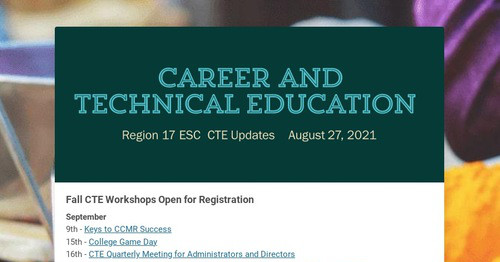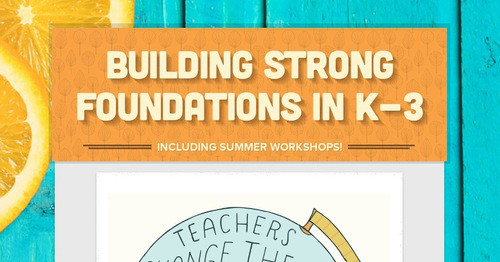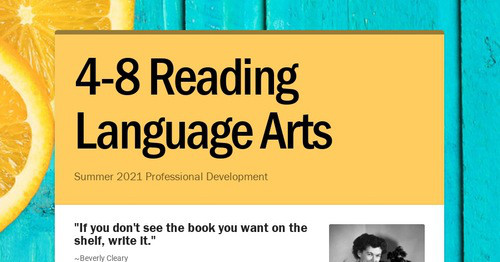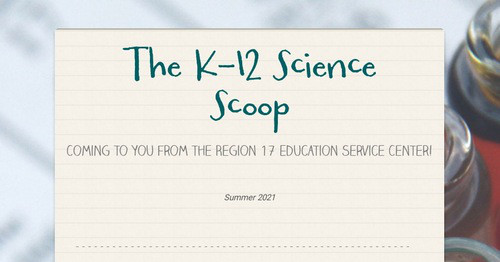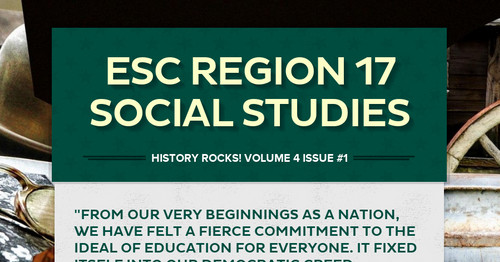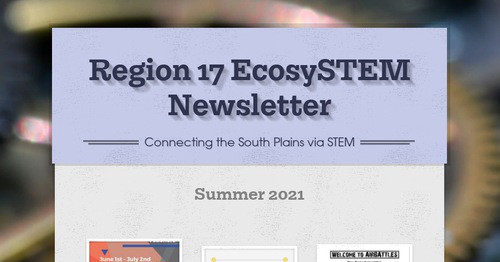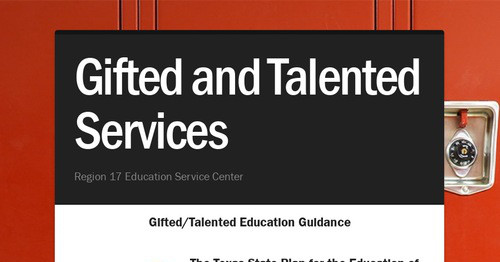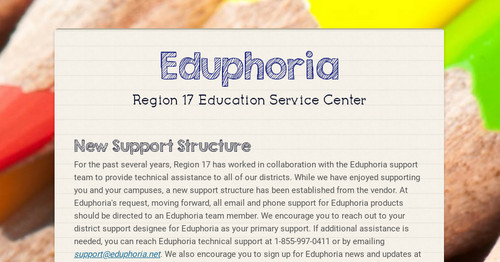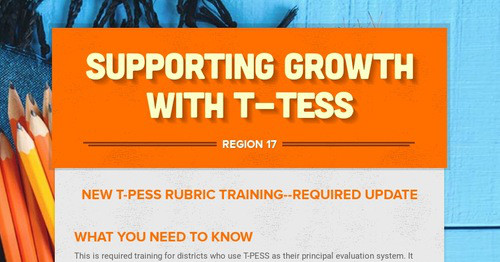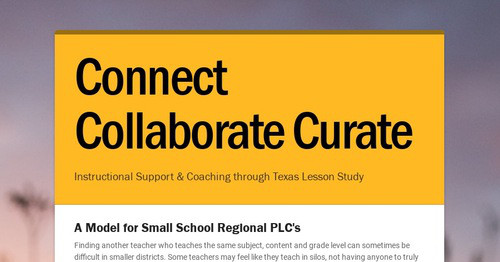Bits & Bytes
Technology Tips, Tricks, & Fabulous Finds
If you use Google Chrome, then you probably have a few extensions that you use. Here are a few of my favorites!
Loom
Record your screen, voice, & face to create a video that is shareable by a link in seconds. Great for mini-tutorials!
**Loom Pro is free for Educators!**
Tab Resize
Are you working on one device but need to view two screens simultaneously? Tab resize is split screen made easy!
Confetti Cannon
Here's a fun way to celebrate all the things in your classroom! This extension fires confetti all over your screen at the touch of a button, with no actual clean-up required!
Immersive Reader
Mote
Easily add voice comments & audio content to shared documents, assignments, emails and forms. Mote is integrated into Google Docs, Slides, Sheets, Forms, Classroom, & Gmail - for easy recording and playback.
Click here for Mote.
Click here for Mote.
Unsplash
Quickly search and insert beautiful photos.
Google For Education Resources
Take a look at resources and tools created by Google to address Digital Literacy, STEM, Coding & much more!
30 Apps that work with Google Classroom
Matt Miller from Ditch that Textbook, has curated a list of apps that can be used in conjunction with Google Classroom to enhance the learning experience for students.
Click the image for the blog post.
FREE - Canva for Education
Canva is an online application that allows you to design presentations, flyers, headers, social media graphics, invitations, and so much more. With tons of pre-made layouts and fonts, Canva can help level up your design game & give students another option for creative expression! And, IT'S FREE for educators! Click the image to sign up!
(Everything in my newsletter, from the background to the header images was created in Canva for free! Go check it out!)
Are you looking for some content support? Take a look at the content-specific newsletters below from our Region 17 Specialists.
How can I help?
Misty Castro, M.Ed.
Instructional Technology
Email: mcastro@esc17.net
Website: https://www.esc17.net
Phone: 806-281-5805
Facebook: https://www.facebook.com/ESCRegion17/
Twitter: @mistycastro17