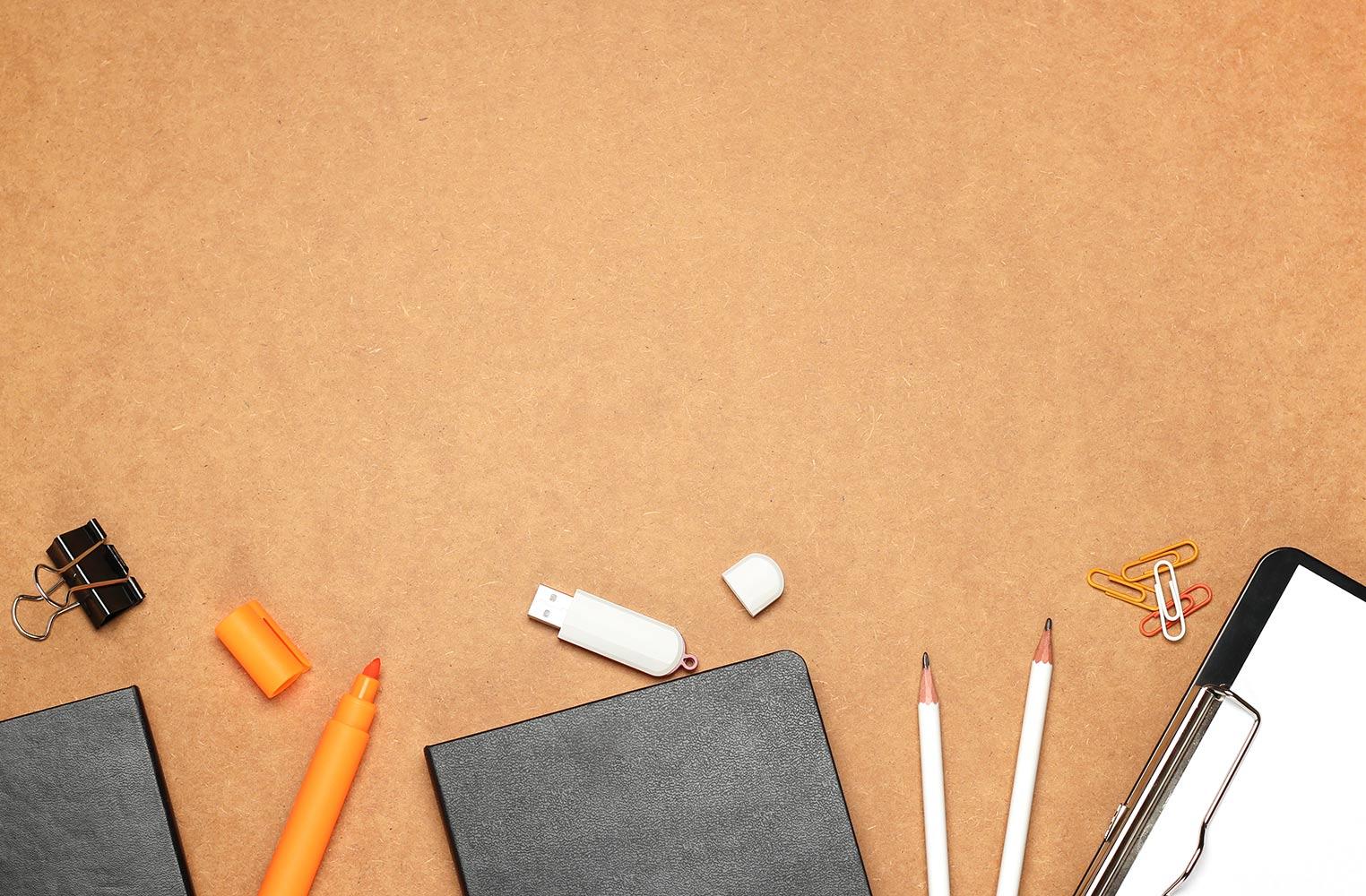
Sharing Learning with Screencasts
Innovative Ideas and Practices from ICCSD Educators
Many teachers have discovered how useful it can be to create screencasts for their students - whether it's a how-to video for citing sources, a review lesson for students who missed class, or an example of a successful assignment. But more and more teachers are now putting the screencasts in their students' hands!
Students Screencasting Across Grade Levels
K-6
7-8
Jenna Spiering and Seth Schroeder's 8th grade ELL American Studies class created screencasts of their Google Slides presentations in a unit about early colonial America. Focusing on the skill of paraphrasing, students created screencasts in lieu of giving a presentation in front of the class and then shared them to view each other's work. See an example here!
9-12
Tools to Try
Collaboration
Communication
Looking for tech training?
- AEA PD Online offers tons of courses for recertification and graduate credit on integrating technology into your classroom. (Choose Technology Integration from the first drop down menu)
- Grant Wood AEA offers courses in Technology Integration as well, including courses specific to Google Apps.
- Set up your own learning plan on Atomic Learning, a tech training website provided by the AEA. Login with AEA credentials (3141xxxx).
- Also available are self-paced options created by members of the IDS Innovation.
- Install the GSuite Training Google Extension – then just click whenever you are using a Google tool to provide you with a variety of tutorials.
- Looking for a specific solution RIGHT NOW?? Try YouTube!
Self-paced courses specific to a 1:1 classroom environment:
Instructional Design Strategists of Innovation
Email: ICCSDinnovation@gmail.com
Website: http://www.iowacityschools.org/pages/ICCSD/Departments/Teacher_Leadership
Twitter: @ICCSDinnovation







