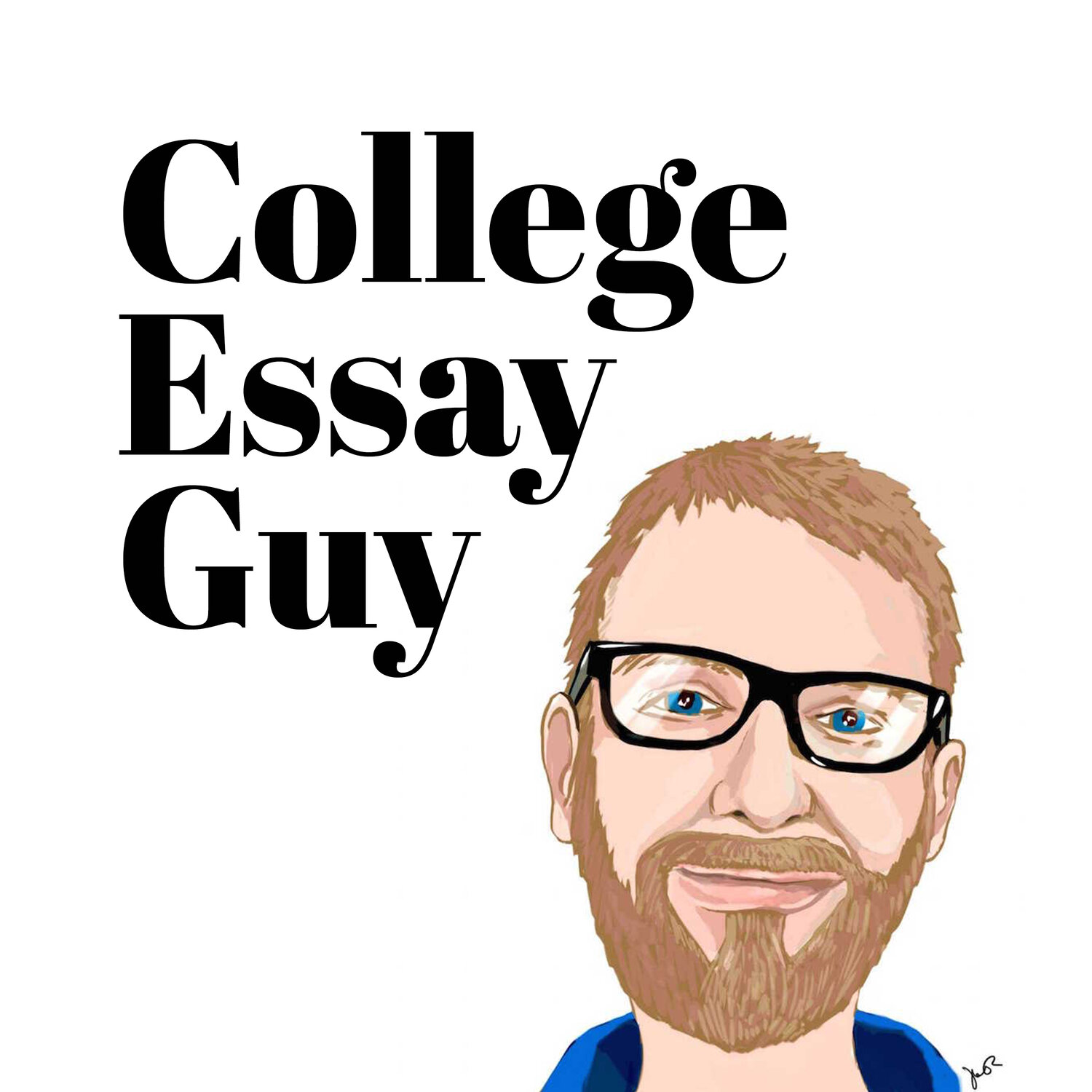The College Application Process
Information, Steps, Resources and Tips for current Seniors
SCHS School Code: 233-201
First Things First!
- Complete Post HS Planning Survey
- Double check Senior schedule and transcipt for graduation requirements. Keep these documents handy to help you complete your college applications.
- Note and save your individual senior meeting with your counselor in your phone calendar, so you have the added reminder.
- You must complete your EDP this fall. Oakland Schools requires all students to complete this.
- Join REMIND and Google classroom if you haven't already.
- Enter the lunch College App Support times in your calendar.
Transcripts & Senior Schedules
Individual Senior Meetings With Counselor
Join your counselor's Remind!
Text 81010 and in the textbox type:
@wilsonsc2023 for Mrs. Wilson A-Boz
@veeser2023 for Mrs. Veeser Br-Gom
@holzkn2023 for Ms. Holzknecht Gon-Mam
@donnel2023 for Mrs. Donnellon Man-Sal
@nallen2023 for Ms. Allen Sam-Z
Common App & College Application Support Q&A Sessions
All 3 LUNCHES IN THE MEDIA CENTER
- Thursday 9/1
- Tuesday 9/6
- Thursday 9/8
Diving Into the College Application Process and Details
2. Standardized Testing Information
3. Scholarships and Financial Aid
4. NCAA Eligibility Information and Resources
5. Additionally Resources and Opportunities
1. Applying to College
4 Steps to Applying to College Online
Step 1: Complete the college applications ONLINE. College Applications are located on the admissions section of the college website. Note any deadlines or early action dates. It is a suggested goal to complete college applications by October 31st. Make sure to SUBMIT the application once you have completed all parts and double check for accuracy. Once the college receives any information from you, they will create a file for your materials. Colleges wait to receive all of the application requirements before they will read your application. It is the students' responsibility to make sure that all required materials are received.
Step 2: Send a transcript. Request your transcript be sent to your college(s) through www.parchment.com. For common application colleges, request the transcript to Common Application. When you create your Parchment account make sure you indicate the correct graduation year -2023. If you use a previous graduation year it will consider you graduated and then requests are not free.
Step 3: If an SAT or ACT score is a required part of your college application or if it's optional and you are planning to use it as a part of your admission process you need to request your score be sent from the testing agency to the college. This can take several weeks to process so the recommendation is to do this ASAP. www.actstudent.org or www.collegeboard.org Please visit your college's website to check testing policies. Many colleges have moved to "test optional" for the application process and be sure to read the entire policy.
Step 4: Track your applications, transcript and tests scores to make sure they were received by the college.
More Parchment (sending your transcript) details
*** Please note: Once your account is created your Parchment dashboard may show that your "profile" is incomplete. You do NOT need to take time to complete this, we recommend you don't use time to complete this.
2. Once you have an account log into www.parchment.com.
3. You will need to add Stoney Creek High School as the school that has your transcript.
4. Select a Destination to send your transcript - Click on the "Academic Institution" button.
5. Type in the name of your university you want your transcript to be sent to in the box.
6. Confirm correct destination.
7. Select “Send Now" button and save, continue to submit.
Contact Mrs. Paulus the registrar (lpaulus@rochester.k12.mi.us) if you are having any trouble.
Additional Details and Information for Common Application Users
What is the Common Application? Answer: The Common Application is a single online college application form used by over 1,000 colleges and universities. Instead of filling out the same general information—like your address, GPA, and extracurriculars— a dozen times, you only have to do it once.
Do I have to use it? Answer: Maybe, as it depends on the colleges you are applying to and the options. Not everyone uses the Common Application because not all colleges use the Common Application or require it. Sometimes colleges give you a choice between the University application and Common Application. You will need to decide what is best for your situation. Common Application Users should apply online at www.commonapp.org.
What the difference between most University applications and the Common Application? Answer: Typically the Common Application takes more time to complete, because they require more information from you. There is minimally one essay and in many cases additional essays. You will need to supply your counselor with a Senior Profile. You may also need to request a teacher(s) letter of recommendation.
If I use the Common Application, will I need a letter of recommendation? And how many? Answer: Depending on the colleges you are applying to using the Common Application, you may be required to include a letter of recommendtion from a teacher and there is always a Secondary School Report that is required by your counselor. If you are required to obtain a letter of recommendation from a teacher you will need to invite them to your Common Application along with politely verbally asking them ahead of time if they are able to provide you a letter of support. Please provide your letter writer with a "Senior Profile for Letter of Recommendation" (attached below), follow up to make sure they received your invite and they can see you in their Common Application account. Counselors are required to submit a Secondary School report for all Common Application users. Please invite your counselor to the Common Application and also provide your counselor with the "Senior Profile Sheet for Letter of Recommendation" so they can fully complete the school report. Don’t wait until the last minute to invite your teachers and counselor. They can get started on their portion while you are working on yours.
Example of requirements: MSU does NOT require a teacher letter recommendation, nor has a process for you to submit a letter. U of M requires one letter of recommendation from a teacher. You will need to look at each college's requirements for letters of recommendation requirements.
What about sending my transcript for the Common Application colleges, how do I do this? Answer: You will need to invite your counselor to the Common Application and then request your transcript be sent to the Common Application so all colleges on the Common Application can access your transcript. During this process on Parchment you will be asked to provide your CAID which is located at the top right of your CA account. The CAID connects the transcript to your account and the Secondary School Report.
*If you do not assign your counselor before you submit your transcript through Parchment to the Common Application, you will get an error message from Common App.
Steps To Sending a Transcript to Common Application
1. Log into www.parchment.com
2. Select "Send a Transcript" (you will find this at the top right hand side of the page)
3. Select a "Destination"- Click on the "Academic Institution" button
4. Type in "Common Application" in the box, you need to request your transcript be sent to CA for your CA colleges. IF you have requested your transcript be sent to the school directly, you need to cancel this request and re-request to CA.
5. You will then be requested to enter your Common Application ID. (To find this, log into your common application account at www.commonapp.org. After you log into Common App you will see your name at the top right side of the page. Under your name is your CAID -Common App ID)
6. Return to www.parchment.com and type in your CAID.
7. Confirm that the information is correct and submit.
What about sending my test scores to a Common Application college? Answer: Whether you are using the Common Application or a University application you will need to submit your SAT/ACT test scores directly from the tesing agency website (Collegeboard.org or ACT.org).
Information that is asked on the Common Application:
- Number of Students in Class: 370
- We do NOT rank
- AP Grades are Weighted
- Graduation Date: June , 2023
- School Code: 233-201
Counselor Info
Ms. Nichole Allen; nallen@rochester.k12.mi.us; 248-726-5732
Mrs. Shannon Donnellon; sdonnellon@rochester.k12.mi.us 248-726-5731
Ms. Kim Holzknecht; kholzknecht@rochester.k12.mi.us; 248-726-5733
Mrs. Linda Veeser; lveeser@rochester.k12.mi.us; 248-726-5729
Mrs. Jennifer Wilson; jwilson@rochester.k12.mi.us; 248-726-5730
Letter of Recommendation Guidelines
- First determine whether you need a letter of recommendation - does your college require one? Most colleges in Michigan do not require a letter of recommendation. University of Michigan is an example of a college in Michigan where it is required.
- Select adults who know you. Most of the time colleges will suggest core teachers. University of Michigan definitely does.
- Ask, “Do you feel you know me enough and do you have enough time to write a supportive letter of recommendation?”.
- Provide them a completed "Student Profile Sheet" and a resume if you have one. See below.
- Give recommenders a couple of weeks to write the letter. PLAN ahead so they have the time necessary to write a well-written document.
- Once you invite your letter writer on the Common Application please follow up to make sure they received the invite. Their account is attached to a specific email so you need to check what email they use for common application. If you accidently misspell your teacher or counselors email address they will NOT know you send a request-it will never get to them. So follow up to make sure they received it.
- Please note: recommenders on the Common Application have until your application deadline to write your letter and complete the process online from their end. You can see in your Common Application the status of your request (submitted, not started...) Be patient with your recommenders as many times they have quite a few to complete.
- After applications have been completed thank your letter writers. An example could be a simple note of gratitude for taking time to write a supportive letter.
*If you had an extenuating circumstance during high school please see your counselor for information to include on the Secondary School Report.
Student Profile Sheet for Letters of Recommendation
Resources with College Application Essay Tips!
Additional General College Application Tips
1. Be organized. Find a system that helps you stay organized. Example: use a google spreadsheet to document your college application tasks, requirements and deadlines. Record your logins/passwords for each online application in one place.
2. Be precise. Double/triple check the information you entered onto your college applications before submitting your online application. Don't rush, be thorough.
3. Be professional. Create professional sounding email addresses for your college applications. Clean up social media if necessary-- Admission reps may 'Google' you.
4. Know and adhere to deadlines. Some colleges will have one deadline for their applications and other colleges may have a couple types of deadlines: for early action or early decision and a regular deadline. Please be aware and make sure you plan for the deadline you are selecting. All parts to the college application need to be submitted prior to the deadline; this includes the application, transcripts, test scores(if required) and letter of recommendation/school report (if included). It is strongly advised that you check with your common application letter writer and counselor that they recieved your common application invitation.
5. Maintain your grades throughout Senior year. Please don't put yourself in any danger of graduating AND don't send colleges any red flags that you aren't ready for college. Colleges can withdraw your admissions if there is a change in your academic profile senior year.
6. Provide additional information if requested. If you receive a request for 7th semester grades or midyear report from your college you must submit a request at www.parchment.com. See your counselor or Mrs. Paulus, the counseling registrar, if you have any questions.
7. Communicate any schedule changes to your colleges. Your senior schedule is included on the transcript. If you must make a schedule change in your schedule once you have sent your initial transcripts to the colleges , you MUST contact each college admission office to update them with your change. Colleges do look at your senior year course selection and they check senior year grades when you send your final transcript. Many colleges embrace the philosophy that your admission is contingent upon your continued successful performance throughout senior year. Colleges do have the right to withdraw an offer of admissions when they see a significant drop or change in grade pattern senior year. So do your best, maintain your status quo, maximize your resources, get help when needed etc.
Organizational Resources to help with College Applications
Admission Definitions of Terms and Policies
• Regular admissions: apply by the college's 'regular' deadline, typically early November and you are notified in April.
• Rolling admissions: colleges review applications in “batches” and make their decision in about 4-6 weeks. Apply ASAP! (September/Early October).
• Early Action/notification (EA): apply by the University's early deadline and get an admissions decision in advance; this is not legally binding.
• Early Decision (ED): apply early and get an admissions decision in advance- this is legally binding if you are accepted and you must go to that school.
• On-site admissions
• Open admissions: anyone can enroll. Examples are Oakland Community College and Macomb Community College
What Happens After You Apply?
Colleges Responses to College Applications:
1. Accept: You will receive info on housing, orientation, and financial aid.
2. Defer: They will ask the student to provide more information. 1st semester grades, updated test scores, etc.
3. Wait list: Students just have to wait. They are still considering your application, but must hear from the admitted students first before they may offer you admissions. Ask if funds will be available if you're accepted.
4. Deny: Cannot offer you admissions. (You could check on Jan-term admissions or a summer start.)
2. Standardized Testing and Sending Scores
SAT/ACT Testing and Scores
If you'd like to take an SAT or ACT for admissions or scholarhip purposes you can to register and take either one of these standardized tests by visiting the SAT or ACT website.
SAT - www.collegeboard.org; https://collegereadiness.collegeboard.org/sat/register/dates-deadlines
ACT - www.act.org; https://www.act.org/content/act/en/products-and-services/the-act/registration.html
You can send your test scores to the colleges to which you are applying. Please read the policy for each college as many have adopted "test optional or test flexible" admissions. This can mean different things at different colleges. Please be aware that scholarships may or may NOT fall under test optional and test optional can also be provisional (as sometimes it depends upon your high school GPA). It is your responsibility to know each school's testing policy in regards to admissions and scholarships.
We do NOT send ACT/SAT scores with your transcript. If you are planning to send your scores to college our school code is: SCHS Code: 233-201
Know your deadlines and plan ahead so your test scores get to the colleges before the deadline especially if it's required or you want to use your test score to support your application.
3. SCHOLARSHIP & Financial Aid Information
Scholarship Tips
Researching and searching for scholarships can seem overwhelming and sometimes it's hard to get started. We recommend you consider the four tips listed below, as it will help you to get started and navigate the scholarship process. Scholarships take time, so be patient with yourself and the process as it can really pay off.
1. Explore College/University Scholarships!
- Most colleges have a scholarship webpage, so check it out
- Contact the financial aid office at the college
- Join the college mailing list
- Talk to the admission advisor
2. Check out at least one or two FREE scholarship search engines. (never pay to search for scholarships)!
- www.cappex.com
- www.scholarships.com
- www.fastweb.com
- www.finaid.org
- https://www.goingmerry.com/
- https://www.chegg.com/scholarships
3. Check out the Scholarship link on Stoney Creek’s Counseling webpage:
4. Financial Aid/FAFSA
- Remind your parents they can begin to fill out the "Free Application for Federal Student Aid (FAFSA)" after October 1, 2022
- www.fafsa.ed.gov
- Financial Aid Presentation explaining the FAFSA process hosted by OU is September 29, 2022 at 7:00 pm. Click here to register
- Check out a newsletter devoted to specifically Financial Aid. https://www.smore.com/sjwgy
Virtual Financial Aid Night for Senior Parents of Rochester Community Schools
Students or parents will need to sign up for the presentation with the link below and then the Zoom link will be sent to your email address.
Virtual Senior Financial Aid Night Rochester Community Schools District High Schools-AHS, RHS, SCHS
Presentation Link
https://oakland-edu.zoom.us/meeting/register/tJIsdeyqrz0uH9TvBP1LNmTcjJ2FACLz
Thursday, Sep 29, 2022, 07:00 PM
undefined
4. NCAA Eligibility for D1 or D2 College Sport
If you plan to participate in Division I or II sports in college you must register on the NCAA eligibility center website.
Also it is very important make sure that your courses meet academic eligibility requirements; www.eligibilitycenter.org. (For example, Intro to films is NOT an approved English course and students should be taking another approved English course such as Myths, Strange/Mysterious, Poetry, and Exploring Lit). NCAA has very strict eligibility rules and expectations.
Please register if you have not already done so.
5. Continue Your College Exploration, Research and Gathering Information
College Night at RHS
College Night Fair at Rochester High School
Tuesday, Oct 25, 2022, 06:00 PM
Rochester High School, Walton Boulevard, Rochester Hills, MI, USA
College Admission Represenative Visits to SC
Click below to view and sign up for the SCHS College Rep Visit schedule.
Click HERE for College Representative Admission Visits at SCHS
Check back for more updated visits through September and into early November.