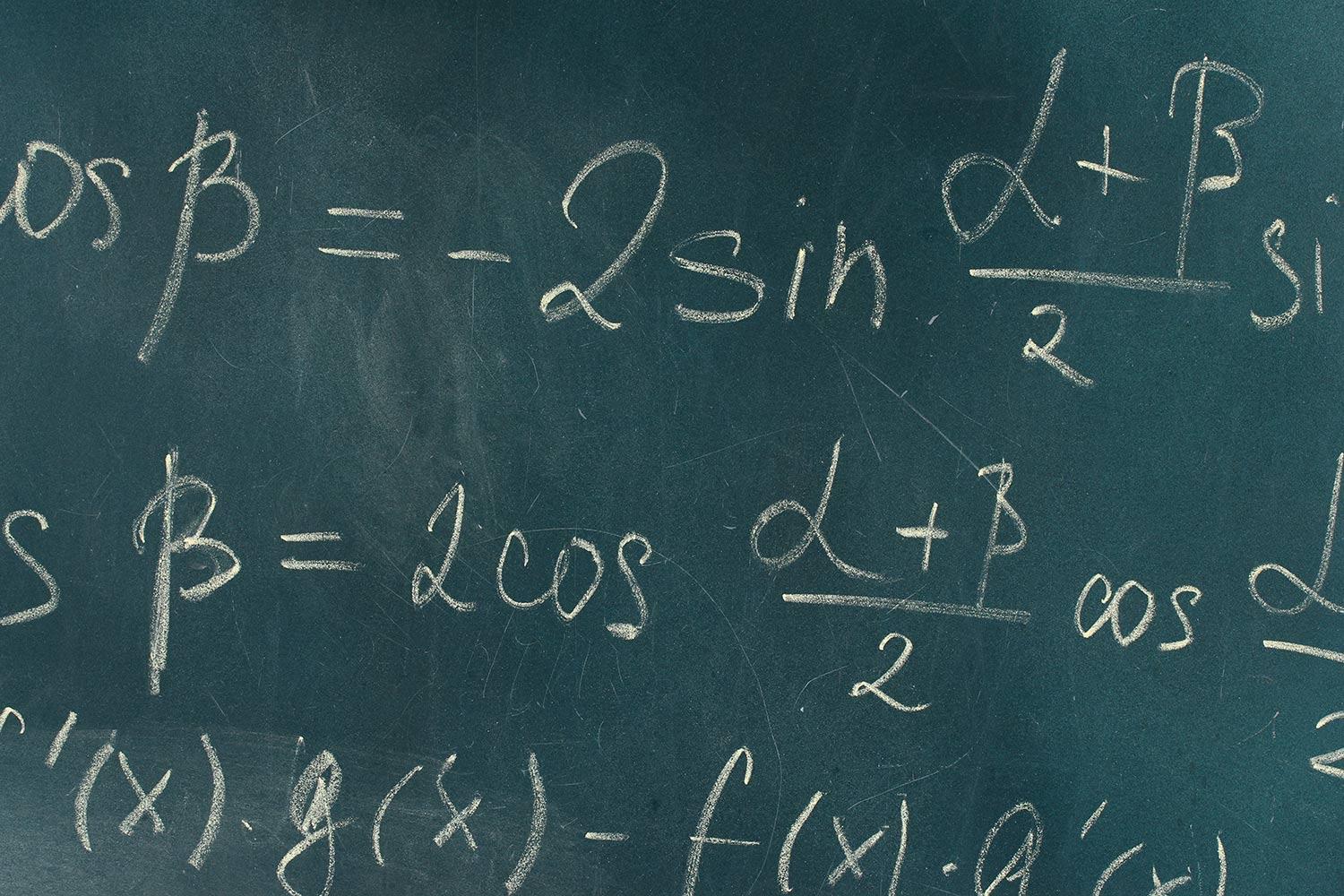
Connected Ed Scavenger Hunt
Week 2: January 12-16
It's all about that TWITTER...bout that TWITTER
I hope you are enjoying the hunt! This week we TWEET!
Tweet out a Google Form you created
Create a Google Form for professionals in your expertise. You can ask what their favorite blog is, or whatever you would like to have answers to. Tweet the form out. Include my handle @hahaj23 so I can award points and complete the form for you too.
Join TACKK and Tweet
Join TACKK. While there, search their already created TACKKs. Find one that is relevant to you and share it on Twitter. Include @hahaj23 for points.
Attend a training with your IT
Attend a training with your Instructional Technologist (anytime this month) and Tweet about 1 thing you learned. You get triple rewards, 10 points for Scavenger Hunt, PD credit and entered into monthly drawing. Don't forget @hahaj23.
3 #'s on Twitter
Find 3 #'s on Twitter that would be useful to you as an educator . Share them on the poster in the teacher's lounge. Take a selfie with the board poster showing your hashtags and attach the picture to the Google Classroom Assignment.
Tweet all about it
Take a picture of something AWESOME (using technology)you are doing in your classroom (if you don't have a classroom, visit one), Tweet about it.
Recite and Tweet
Create a Recite This and Tweet it out. You can be clever or copy your favorite quote. You will probably run out of characters so please screen shot it and attach to the Google Classroom Assignment.
Helpful Links
REMEMBER
Please remember to login to our Connected Ed Classroom for each assignment and submit the word DONE for the tasks you complete. Also, when possible tag me @hahaj23 on Twitter. This will make it easier to track your points!





